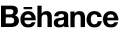In the vast world of website building, WordPress stands out as one of the most popular platforms. Its user-friendly interface and customizable features make it a top choice for bloggers, businesses, and developers alike. However, with great popularity comes great responsibility – in this case, the responsibility to keep your WordPress site secure.
Why WordPress Security Matters
Security should be a top priority for any website owner. Hackers and malicious actors are constantly on the lookout for vulnerabilities to exploit. A compromised website can lead to data breaches, loss of credibility, and even legal consequences.
Common WordPress Security Threats
Before diving into how to protect your WordPress site, let’s understand the common threats it faces:
- Brute Force Attacks: Hackers use automated tools to guess your login credentials.
- Outdated Software: Running outdated versions of WordPress, themes, or plugins can leave your site vulnerable.
- Weak Passwords: Using simple or easily guessable passwords makes it easier for hackers to gain access.
- Insecure Plugins and Themes: Some plugins and themes may have security vulnerabilities that can be exploited.
- SQL Injection: Attackers inject malicious code into your site’s database to gain unauthorized access.
Tips to Secure Your WordPress Site
- Keep Everything Updated: Regularly update WordPress core, themes, and plugins to patch security vulnerabilities.
- Use Strong Passwords: Use a combination of letters, numbers, and special characters for your passwords, and consider using a password manager to keep them secure.
- Limit Login Attempts: Install a plugin that limits the number of login attempts, which helps prevent brute force attacks.
- Enable Two-Factor Authentication (2FA): Add an extra layer of security by requiring users to enter a code sent to their mobile device in addition to their password.
- Install Security Plugins: There are several reputable security plugins available for WordPress that can help detect and prevent threats.
- Secure Your Hosting: Choose a reliable hosting provider that offers robust security features and regular backups.
- Use HTTPS: Encrypt data transmitted between your site and visitors’ browsers by installing an SSL certificate.
- Implement Security Headers: Configure security headers to enhance your site’s protection against various types of attacks.
- Regular Backups: Always keep up-to-date backups of your WordPress site in case of a security breach or data loss.
- Monitor Activity: Use security plugins to monitor and log suspicious activity on your site, such as failed login attempts or unauthorized file changes.
Why WordPress Security Is Important
WordPress has emerged as one of the most popular platforms for creating websites, powering millions of sites across the globe. However, with popularity comes vulnerability. WordPress websites are often targeted by cybercriminals due to their widespread usage and the vast array of plugins and themes available. This raises a pertinent question: Why is WordPress security so important?
Protecting Your Digital Assets
Your website is more than just a collection of web pages; it’s a representation of your brand, your ideas, and your business. Any breach of security can lead to irreversible damage, including loss of data, reputation damage, and financial loss. WordPress security measures are essential to safeguarding your digital assets and ensuring the integrity and availability of your website.
Guarding Against Cyber Threats
Cyber threats are constantly evolving, becoming more sophisticated and prevalent with each passing day. From malware injections and phishing attacks to brute force attempts and SQL injections, WordPress websites face a myriad of security risks. Implementing robust security measures, such as regular software updates, strong passwords, and firewall protection, is essential to mitigate these threats and keep your website safe from harm.
Maintaining Trust and Credibility
In an era where online trust is paramount, a secure website is crucial for maintaining the trust and credibility of your audience. Visitors to your website expect a safe and secure browsing experience, free from the threat of malware or data breaches. A compromised website not only erodes trust but can also lead to a loss of credibility and customers. By prioritizing WordPress security, you demonstrate your commitment to protecting your users’ data and fostering a secure online environment.
Complying with Regulatory Requirements
With the implementation of regulations such as the General Data Protection Regulation (GDPR) and the California Consumer Privacy Act (CCPA), businesses are increasingly required to adhere to strict data protection standards. Failure to comply with these regulations can result in severe penalties and legal consequences. WordPress security plays a crucial role in ensuring compliance with regulatory requirements, helping you avoid costly fines and safeguard your reputation.
Preserving Business Continuity
For many businesses, their website is the cornerstone of their operations, serving as a primary source of revenue and customer engagement. Any disruption to website availability can have significant implications for business continuity. By investing in WordPress security measures, such as regular backups and uptime monitoring, you can minimize the risk of downtime and ensure uninterrupted access to your website for your customers.
WordPress Security in Easy Steps (No Coding Required)
- Keep WordPress Updated:
WordPress regularly releases updates that address security vulnerabilities and enhance overall performance. Make sure to keep your WordPress core, themes, and plugins up to date to minimize the risk of exploitation by attackers.
- Use Strong Passwords:
Weak passwords are an open invitation to hackers. Ensure your WordPress admin password is strong, containing a mix of letters, numbers, and special characters. Additionally, consider using a password manager to generate and store complex passwords securely.
- Implement Two-Factor Authentication (2FA):
Two-factor authentication adds an extra layer of security by requiring users to provide two forms of identification before accessing the WordPress admin panel. There are several plugins available that make implementing 2FA a breeze, such as Google Authenticator or Authy.
- Limit Login Attempts:
Brute force attacks involve repeated login attempts to guess the correct username and password combination. You can thwart such attacks by limiting the number of login attempts from a single IP address. Plugins like Login LockDown or Jetpack offer this functionality with minimal configuration.
- Install a Security Plugin:
Security plugins are your allies in the battle against cyber threats. They offer a suite of features including malware scanning, firewall protection, and login protection. Popular options include Wordfence Security, Sucuri Security, and iThemes Security.
- Enable HTTPS:
HTTPS encrypts the data transmitted between your website and its visitors, ensuring confidentiality and integrity. Many web hosting providers offer free SSL certificates that enable HTTPS on your website.
What to Do if Your WordPress Website is Hacked
WordPress powers millions of websites worldwide, making it a prime target for hackers. If your WordPress website falls victim to a hack, it can be a distressing experience. However, prompt action and the right steps can help you regain control and minimize the damage. In this guide, we’ll outline the essential steps to take if your WordPress website is hacked.
Stay Calm and Assess the Damage:
Upon discovering your website has been hacked, it’s natural to feel panicked. However, it’s crucial to stay calm and assess the situation objectively. Determine the extent of the damage by checking if the hacker has defaced your website, injected malicious code, or compromised user data.
Isolate Your Website:
To prevent further damage, isolate your website by taking it offline temporarily. You can do this by either putting it in maintenance mode or taking it completely offline, depending on the severity of the hack.
Change Your Passwords:
Change the passwords for all user accounts associated with your WordPress website, including your admin account, FTP/SFTP, and hosting account. Ensure that the new passwords are strong and unique to prevent future unauthorized access.
Scan Your Website for Malware:
Use reputable security plugins like Wordfence, Sucuri, or MalCare to scan your website for malware and malicious code. These plugins can help identify and remove any malicious files or scripts injected by the hacker.
Restore from Backup:
If you have a recent backup of your website, restore it to a clean state. This will help remove any malicious content added by the hacker. Make sure to verify the integrity of the backup before restoring it to ensure it’s not compromised.
Update WordPress and Plugins:
Ensure that your WordPress core, themes, and plugins are up to date. Outdated software can be vulnerable to security exploits, making it easier for hackers to compromise your website. Update everything to the latest versions to patch any known vulnerabilities.
Audit User Accounts and Permissions:
Review the user accounts on your website and remove any suspicious or unused accounts. Additionally, audit the permissions assigned to each user to ensure they only have access to the necessary functionalities.
Implement Security Measures:
Take proactive steps to enhance the security of your WordPress website. This includes installing security plugins, enabling two-factor authentication, using strong passwords, limiting login attempts, and implementing a web application firewall (WAF).
Monitor for Suspicious Activity:
Keep a close eye on your website for any signs of suspicious activity even after remediation. Set up security alerts to notify you of any unauthorized access attempts, file changes, or malware detections.
Seek Professional Help if Needed:
If you’re unsure about how to proceed or if the hack seems too complex to handle on your own, don’t hesitate to seek help from WordPress security experts or professional web developers. They can provide guidance and assistance in restoring your website’s security.
How to Secure Your Website: 10 WordPress Security Best Practices For 2024
WordPress website owners must stay vigilant and implement robust security measures to protect their online presence. Whether you’re running a personal blog, an e-commerce site, or a corporate website, safeguarding sensitive data and maintaining the trust of your visitors is crucial. In this article, we’ll discuss 10 WordPress security best practices to help fortify your website against potential threats in 2024.
- Keep WordPress Core, Themes, and Plugins Updated:
Regularly updating your WordPress core, themes, and plugins is one of the most effective ways to strengthen your website’s security. Developers frequently release updates to patch vulnerabilities and enhance security features. Set up automatic updates whenever possible to ensure that your website is always running the latest, most secure versions.
- Use Strong, Unique Passwords:
Weak passwords are a common entry point for hackers. Ensure that you and your users use strong, unique passwords for WordPress accounts. Encourage the use of password managers to generate and store complex passwords securely.
- Implement Two-Factor Authentication (2FA):
Adding an extra layer of authentication significantly boosts your website’s security. Enable two-factor authentication for WordPress logins to require users to provide a second form of verification, such as a temporary code sent to their mobile device, in addition to their password.
- Secure Your Hosting Environment:
Choose a reputable hosting provider that prioritizes security. Opt for hosting plans that offer features like firewalls, malware scanning, and regular backups. Additionally, consider using a virtual private server (VPS) or dedicated server for enhanced control and security.
- Limit Login Attempts:
Brute force attacks involve repeatedly attempting to log in to a website using various username and password combinations. Mitigate this risk by limiting the number of login attempts allowed within a certain time frame. You can use WordPress plugins or server-side configurations to enforce login attempt limits.
- Install a WordPress Security Plugin:
There are numerous security plugins available for WordPress that can help bolster your website’s defenses. These plugins offer features such as malware scanning, firewall protection, login activity monitoring, and security notifications. Research and choose a reputable security plugin that suits your specific needs.
- Enable HTTPS Encryption:
Secure your website’s data transmission by enabling HTTPS encryption. Obtain an SSL/TLS certificate from a trusted certificate authority and configure your WordPress site to use HTTPS. This ensures that data exchanged between your website and visitors’ browsers remains encrypted and secure.
- Regularly Backup Your Website:
In the event of a security breach or data loss, having recent backups of your website is indispensable. Set up automated backups to regularly save copies of your WordPress site, including files and databases, to remote locations or cloud storage. Test your backup restoration process periodically to ensure its reliability.
- Disable Directory Indexing and File Editing:
Prevent unauthorized access to sensitive files on your WordPress site by disabling directory indexing and file editing. This reduces the risk of attackers exploiting vulnerabilities or injecting malicious code into your website’s files. You can accomplish this by modifying your site’s .htaccess file or using security plugins.
- Monitor Website Activity:
Stay vigilant by monitoring your website’s activity for signs of suspicious behavior or security incidents. Keep an eye on login attempts, file modifications, plugin installations, and other activities using security plugins or server logs. Promptly investigate and address any anomalies to prevent potential security breaches.