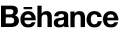Learn step-by-step how to customize your WordPress admin panel footer with our expert guide. Enhance your website’s branding effortlessly.
Please copy and paste this code in your theme function.php file –
function remove_footer_admin () {
echo ‘Fueled by <a href=”http://www.wordpress.org” target=”_blank”>WordPress</a> | Designed by <a href=”#” target=”_blank”>XYZ</a> | WordPress Tutorials: <a href=”http://www.wpbeginner.com” target=”_blank”>WPBeginner</a>
‘; }
add_filter(‘admin_footer_text’, ‘remove_footer_admin’);
Enjoy, get info here.
cheers -:)This entry was posted in Uncategorized on February 5, 2015 by Rndexperts.