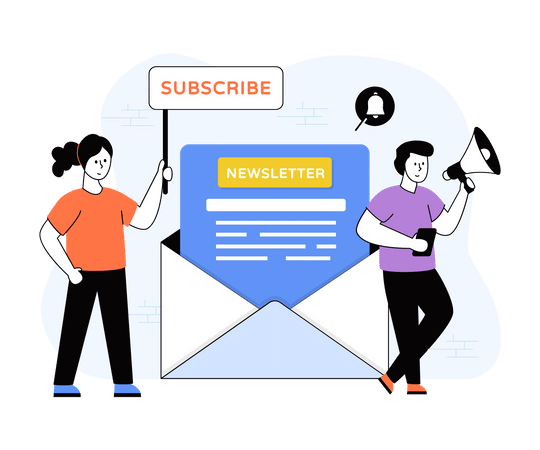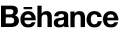Website Speed Optimization – A Complete Guide
April 10, 2024
wordpress
Admin

Website Speed Optimization – A Complete Guide
What is website speed optimization?
Website speed optimization refers to the process of improving the loading speed and overall performance of a website to enhance user experience, increase visitor engagement, and improve search engine rankings. It involves various techniques and strategies aimed at minimizing the time it takes for web pages to load and become interactive.
Fast-loading websites are crucial in today’s digital landscape, where users expect instant access to information and seamless browsing experiences. Research has shown that slow-loading websites leads to higher bounce rates, decreased user satisfaction, and reduced conversions. Therefore, optimizing website speed has become a priority for website owners, developers, and marketers alike.
Several Factors can Affect Website Speed Optimization:
Page Size: Large files, such as images, videos, and scripts, can significantly slow down a website’s loading time. Optimizing and compressing these files can reduce page size and improve loading speed.
Server Performance: The performance of the web hosting server plays a crucial role in website speed. Upgrading to a faster server or utilizing content delivery networks (CDNs) can help distribute website content more efficiently to users across different geographic locations.
Caching: Caching involves storing static versions of web pages and assets to reduce the need for repeated requests to the server. Implementing browser caching and server-side caching mechanisms can improve load times for returning visitors.
Code Optimization: Minifying CSS, JavaScript, and HTML code by removing unnecessary characters and formatting can reduce file sizes and improve parsing and rendering speeds.
Image Optimization: Optimizing images by reducing file sizes, choosing appropriate file formats, and implementing lazy loading techniques can significantly enhance website performance without compromising image quality.
Content Delivery Network (CDN): CDNs distribute website content across multiple servers worldwide, delivering it to users from the nearest server location. This reduces latency and improves loading times, especially for users accessing the website from different regions.
Reducing HTTP Requests: Minimizing the number of HTTP requests required to load a web page by combining and reducing the size of CSS and JavaScript files, as well as using CSS sprites for images, can speed up page loading.
Mobile Optimization: With the increasing use of mobile devices for browsing, optimizing websites for mobile performance is essential. Implementing responsive design, optimizing images and resources for mobile devices, and prioritizing critical content can improve mobile loading times.
Content Management System (CMS) Optimization: Optimizing the CMS platform, plugins, and themes used to build the website can improve performance and reduce load times.
Monitoring and Testing: Regularly monitoring website performance metrics using tools like Google PageSpeed Insights, GTmetrix, or Pingdom and conducting performance tests can help identify areas for improvement and track the effectiveness of optimization efforts.
The Importance of Website Speed Optimization
In today’s fast-paced digital landscape, the speed at which your website loads can make or break your online success. Website speed optimization has emerged as a critical factor in enhancing user experience, improving search engine rankings, and ultimately driving conversion rates. In this blog post, we’ll delve into the significance of website speed optimization and explore actionable strategies to turbocharge your site’s performance.
Why Website Speed Matters?
User Experience Enhancement: In an era where instant gratification is the norm, users expect websites to load swiftly. A slow-loading website frustrates visitors and increases bounce rates, leading to lost opportunities for engagement and conversion.
SEO Advantage: Search engines like Google prioritize user experience, and website speed is a key factor in their ranking algorithms. Faster websites tend to rank higher in search results, increasing visibility and organic traffic.
Conversion Rate Optimization: Studies have shown a direct correlation between website speed and conversion rates. A delay of just a few seconds can significantly diminish the likelihood of users completing desired actions, such as making a purchase or filling out a form.
Effective Strategies for Website Speed Optimization
Optimize Images: Large, uncompressed images are one of the primary culprits behind slow-loading websites. Use image optimization techniques such as compression and lazy loading to reduce file sizes without compromising quality.
Minimize HTTP Requests: Each element on a webpage, including images, scripts, and stylesheets, requires an HTTP request to load. Minimize the number of these requests by combining files, eliminating unnecessary plugins, and utilizing browser caching.
Enable Compression: Gzip or Brotli compression can significantly reduce the size of your website’s files, allowing them to be transmitted more quickly over the network.
Leverage Content Delivery Networks (CDNs): CDNs distribute your website’s content across multiple servers worldwide, delivering it from the server closest to the user’s location. This reduces latency and speeds up page load times, especially for international audiences.
Optimize Code: Clean and streamlined code is essential for efficient website performance. Remove unnecessary whitespace, comments, and code bloat, and consider minifying HTML, CSS, and JavaScript files to reduce file sizes.
Prioritize Above-the-Fold Content: Load critical content, such as headlines and calls-to-action, before non-essential elements to ensure a fast perceived load time.
Regular Performance Monitoring: Continuously monitor your website’s performance using tools like Google PageSpeed Insights, GTmetrix, or Pingdom. Identify areas for improvement and implement necessary optimizations to maintain optimal speed.
How to Improve it for SEO With Website Speed Optimization?
Improving website speed optimization is crucial for enhancing SEO (Search Engine Optimization) performance. A fast-loading website not only provides a better user experience but also contributes to higher search engine rankings. Here’s a comprehensive guide on how to improve website speed for better SEO:
Optimize Images: Large image files can significantly slow down a website. Compress images without compromising quality using tools like Photoshop or online services like TinyPNG or JPEG Optimizer.
Minimize HTTP Requests: Reduce the number of elements on each webpage, such as scripts, stylesheets, and images. Combine multiple CSS and JavaScript files into single files to minimize HTTP requests.
Enable Browser Caching: Configure your server to enable browser caching, allowing visitors’ browsers to store elements of your site locally. This reduces the need to reload resources upon subsequent visits, improving load times.
Use Content Delivery Networks (CDNs): CDNs distribute your website’s static content across multiple servers worldwide, delivering it from the nearest location to the user. This reduces latency and improves loading times, especially for global audiences.
Minify CSS, JavaScript, and HTML: Remove unnecessary characters, such as comments and white spaces, from your code. Minification reduces file sizes and speeds up load times. Tools like UglifyJS and CSSNano can automate this process.
Reduce Server Response Time: Optimize server performance by upgrading hosting plans, optimizing database queries, and utilizing caching mechanisms like Redis or Memcached. Faster server response times lead to quicker page loading.
Enable Gzip Compression: Enable Gzip compression on your server to reduce file sizes transferred between the server and visitors’ browsers. This significantly reduces bandwidth usage and speeds up page loading times.
Optimize CSS Delivery: Avoid render-blocking CSS by optimizing the critical rendering path. Inline critical CSS directly into the HTML or defer non-critical CSS using techniques like asynchronous loading or the “preload” attribute.
Implement Lazy Loading: Load images, videos, and other non-essential content only when they enter the viewport. Lazy loading reduces initial page load times by deferring the loading of off-screen elements until they’re needed.
Optimize Mobile Performance: With the increasing prevalence of mobile browsing, ensure your website is optimized for mobile devices. Implement responsive design, prioritize mobile-friendly content, and optimize for fast loading on slower mobile networks.
Monitor Performance Regularly: Use tools like Google PageSpeed Insights, GTmetrix, or Pingdom to regularly monitor your website’s performance. These tools provide insights and recommendations for further optimization.
Utilize Accelerated Mobile Pages (AMP): Implement AMP to create lightweight versions of your webpages optimized for mobile devices. AMP pages load almost instantly, improving user experience and potentially boosting search engine rankings for mobile searches.
By implementing these website speed optimization techniques, you can significantly improve your site’s SEO performance, enhance user experience, and ultimately drive more organic traffic to your website.
Website Speed Optimization v/s Page Speed Optimization
Website speed optimization and page speed optimization are both crucial aspects of enhancing the performance and user experience of a website, but they focus on different areas and employ distinct strategies.
Website Speed Optimization:
Definition: Website speed optimization refers to the process of improving the overall loading speed and performance of a website across all its pages.
Scope: This optimization encompasses various elements such as server response time, page loading times, image optimization, code minification, caching strategies, and overall website infrastructure.
Goals: The primary goal of website speed optimization is to reduce the time it takes for a website to load and become interactive for users, regardless of which page they visit.
Techniques: Techniques involved in website speed optimization include using content delivery networks (CDNs), optimizing server configurations, compressing and minifying files, leveraging browser caching, and implementing efficient code practices.
Page Speed Optimization:
Definition: Page speed optimization focuses specifically on improving the loading speed and performance of individual web pages within a website.
Scope: Page speed optimization targets the elements and resources specific to each page, such as images, scripts, stylesheets, and content delivery.
Goals: The primary goal of page speed optimization is to ensure that each page loads quickly and efficiently, providing users with a seamless browsing experience and reducing bounce rates.
Techniques: Techniques used in page speed optimization include optimizing images and videos, minimizing HTTP requests, prioritizing visible content (above-the-fold), deferring or asynchronous loading of non-essential resources, and employing lazy loading techniques for images and videos.
Key Differences:
Scope: Website speed optimization addresses the overall performance of the entire website, while page speed optimization specifically targets individual pages.
Goals: Website speed optimization aims to enhance the performance of the entire website, ensuring consistent loading speeds across all pages. On the other hand, page speed optimization aims to optimize the loading speed of each page individually, considering its unique content and resources.
Techniques: While some techniques overlap between website speed optimization and page speed optimization (such as image optimization and caching strategies), page speed optimization involves more granular techniques tailored to the specific elements and resources of each page.
FAQs on Website Speed Optimization:
Why is website speed important?
Faster loading times lead to better user engagement, higher conversion rates, improved search engine rankings, and overall customer satisfaction.
How can I measure my website’s speed?
You can use tools like Google PageSpeed Insights, GTmetrix, or Pingdom to analyze your website’s loading times and performance metrics.
What factors affect website speed?
Factors such as server response time, image optimization, browser caching, code minification, and website hosting can all impact website speed.
How can I optimize images for faster loading?
Resize and compress images before uploading them to your website, use the correct file format (e.g., JPEG for photographs, PNG for graphics), and leverage lazy loading techniques.
What is browser caching, and how does it improve speed?
Browser caching stores static resources locally on a user’s device, reducing the need to re-download files on subsequent visits to the website, thus speeding up load times.
Should I use a Content Delivery Network (CDN) for speed optimization?
Yes, a CDN distributes your website’s content across multiple servers worldwide, delivering it to users from the nearest server, which significantly reduces latency and improves loading times.
How does minifying code improve website speed?
Minifying code involves removing unnecessary characters, whitespace, and comments from HTML, CSS, and JavaScript files, resulting in smaller file sizes and faster loading times.
Can website speed optimization affect SEO?
Yes, search engines like Google consider page speed as a ranking factor, so faster-loading websites are likely to rank higher in search results, leading to increased visibility and traffic.
What are some common tools or plugins for website speed optimization?
Popular tools and plugins include WP Rocket, W3 Total Cache, Autoptimize, and Smush for WordPress websites, while platforms like Shopify offer built-in speed optimization features.