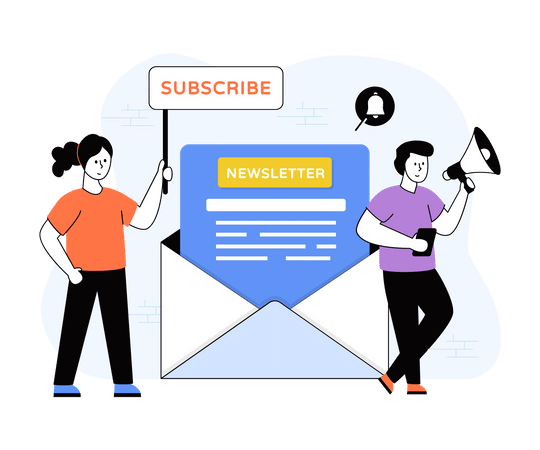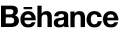Why Your Ecommerce Needs a Shopify Development Store?
April 8, 2024
Technology
Admin

In today’s digitally-driven marketplace, establishing an online presence is essential for any business aiming to thrive. With the rapid growth of shopify development store, the demand for robust and user-friendly platforms has soared. Among the plethora of options available, Shopify stands out as a leading choice for businesses of all sizes. However, before diving headfirst into the world of Shopify, it’s crucial to understand the significance of a development store and why it’s indispensable for your e-commerce venture.
Understanding Shopify Development Store
A Shopify development store serves as a sandbox environment where merchants can experiment, test, and customize their online store without affecting their live site. It allows businesses to explore the platform’s features, experiment with different themes, apps, and functionalities, and fine-tune their store’s design and functionality before making it public. Essentially, it’s a playground where you can build and refine your e-commerce strategy without any risk.
Advantages of Utilizing a Shopify Development Store
1. Risk-Free Experimentation:
Creating a development store provides a risk-free environment to experiment with various themes, layouts, and apps. It enables you to test different configurations and functionalities to determine what works best for your business without impacting your live site.
2. Customization and Personalization:
Shopify offers a wide range of themes and customization options to tailor your online store to match your brand identity and meet your specific requirements. With a development store, you can explore these options thoroughly and create a unique and engaging shopping experience for your customers.
3. Seamless Integration of Apps and Plugins:
Shopify’s App Store boasts a vast ecosystem of apps and plugins designed to enhance the functionality of your online store. By utilizing a development store, you can test various apps and integrations to streamline your operations, improve customer experience, and drive sales.
4. Collaboration and Feedback:
Building a development store allows you to collaborate with your team and stakeholders more effectively. You can gather feedback, iterate on designs, and make necessary adjustments before launching your store to ensure a seamless and successful transition.
5. Comprehensive Testing:
Before going live, it’s essential to thoroughly test every aspect of your e-commerce website, from navigation and checkout process to responsiveness and performance. A Shopify development store enables you to conduct comprehensive testing to identify and resolve any issues or bugs before they impact your customers’ experience.
6. Cost-Effective Solution:
Investing in a Shopify development store is a cost-effective approach to building and refining your e-commerce presence. It eliminates the risk of investing in features or functionalities that may not resonate with your audience and helps you make informed decisions that align with your business goals.
Understanding Shopify:
Shopify is a leading cloud-based eCommerce platform that enables businesses to create and manage online stores with ease. Shopify has gained immense popularity due to its intuitive interface, customizable themes, and extensive range of features. Whether you’re selling physical products, digital goods, or services, Shopify provides all the tools necessary to build and grow your online store.
Getting Started with Shopify Development Store:
1. Sign up and Choose a Plan:
The first step in Shopify store development is signing up for an account on the Shopify website. Once registered, you’ll need to select a pricing plan that best suits your business needs. Shopify offers various subscription tiers, ranging from basic to advanced, each with its own set of features and limitations.
2. Choose a Domain Name:
Selecting a unique and memorable domain name is crucial for establishing your brand identity online. With Shopify, you have the option to register a new domain or connect an existing one to your store.
3. Customize Your Store:
Shopify offers a wide range of professionally designed themes that you can customize to align with your brand aesthetics. From colors and fonts to layout and navigation, you can tailor your store’s appearance to create a unique and visually appealing storefront.
4. Add Products:
Once your store is set up, it’s time to add products to your inventory. Shopify provides a user-friendly interface for adding product listings, including images, descriptions, pricing, and inventory management.
5. Set Up Payment Gateway:
To facilitate seamless transactions, you’ll need to integrate a payment gateway with your Shopify store. Shopify supports various payment processors, including PayPal, Stripe, and Shopify Payments, allowing you to accept payments from customers worldwide.
6. Optimize for SEO:
To improve your store’s visibility in search engine results, it’s essential to optimize your website for SEO (Search Engine Optimization). Shopify offers built-in SEO features, such as customizable meta tags, sitemaps, and mobile responsiveness, to help improve your store’s search rankings.
Benefits of Shopify Development Store:
- User-friendly interface: Shopify’s intuitive dashboard makes it easy for users to manage their online stores without technical expertise.
- Scalability: Whether you’re a small business or a large enterprise, Shopify can scale with your growing needs, offering flexibility and reliability.
- Extensive App Store: Shopify’s App Store provides a vast selection of third-party apps and integrations to enhance your store’s functionality, from marketing tools to inventory management solutions.
- Secure and Reliable: With built-in security features and regular updates, Shopify ensures a secure shopping experience for both merchants and customers.
- 24/7 Customer Support: Shopify offers round-the-clock customer support via live chat, email, and phone, assisting users with any queries or issues they may encounter.
Best Practices for Shopify Development Store:
- Invest in Professional Design: A visually appealing and user-friendly website design can significantly impact your store’s credibility and conversion rates.
- Optimize for Mobile: With an increasing number of consumers shopping on mobile devices, it’s crucial to ensure that your Shopify store is optimized for mobile responsiveness.
- Leverage Marketing Tools: Take advantage of Shopify’s built-in marketing tools, such as email campaigns, social media integration, and abandoned cart recovery, to drive traffic and boost sales.
- Regularly Update Your Store: Keep your Shopify store up to date with the latest features, security patches, and product offerings to stay competitive in the ever-evolving eCommerce landscape.
In conclusion, Shopify offers a comprehensive solution for businesses looking to establish an online presence and drive sales. By following best practices and leveraging the platform’s features, you can create a successful Shopify store that resonates with your target audience and helps you achieve your business goals. Whether you’re a novice entrepreneur or an experienced retailer, Shopify provides the tools and support you need to thrive in the competitive world of eCommerce.
Frequently Asked Questions:
1. What is a Shopify Development Store?
A Shopify Development Store is a testing environment provided by Shopify for developers to experiment with building and customizing Shopify themes, apps, and integrations before launching them on live stores.
2. How do I create a Shopify Development Store?
To create a Shopify Development Store, visit the Shopify website and sign up for a developer account. From there, you can create a new development store from your partner dashboard.
3. Can I use a Shopify Development Store to build a live e-commerce site?
No, a Shopify Development Store is strictly for development and testing purposes. It cannot be used as a live e-commerce site for selling products to customers.
4. Is there a cost associated with creating a Shopify Development Store?
No, creating a Shopify Development Store is free for Shopify Partners. However, you may incur charges if you choose to add paid apps or services during development.
5. Can I transfer my development store to a live store once it’s ready?
Yes, you can transfer your Shopify Development Store to a live store by upgrading it to a paid plan and connecting a custom domain.
6. What resources are available to help me build on my Shopify Development Store?
Shopify provides extensive documentation, developer tools, forums, and support to assist developers in building and customizing Shopify stores.
7. Can I invite collaborators to work on my Shopify Development Store?
Yes, you can invite collaborators such as other developers, designers, or clients to work on your Shopify Development Store by granting them access through the partner dashboard.
8. Are there any limitations to what I can do on a Shopify Development Store?
While Shopify Development Stores offer a sandbox environment for testing, there may be limitations on certain functionalities or access to certain features compared to live stores.
9. Can I use third-party themes and apps on my Shopify Development Store?
Yes, you can install and test third-party themes and apps on your Shopify Development Store to see how they integrate and function with your store’s setup.
10. How long can I keep my Shopify Development Store active?
Shopify Development Stores remain active indefinitely as long as they are being actively used for development purposes. However, inactive development stores may be removed after an extended period of inactivity.