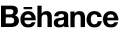In the digital age, where smartphones have become an extension of our hands, it’s no surprise that mobile commerce is booming. With more and more people relying on their mobile devices to browse, shop, and interact online, ensuring your Shopify e-commerce store is optimized for mobile is no longer just a nice-to-have—it’s an absolute necessity.
Here’s why mobile optimization should be at the forefront of your Shopify E-commerce Store strategy:
1. Meeting Consumer Expectations
Today’s consumers expect seamless experiences across all devices. Whether they’re browsing your store during their morning commute or making a purchase from the comfort of their couch, they want a website that’s fast, intuitive, and visually appealing on their mobile device. Failing to meet these expectations can result in frustrated customers abandoning their carts and seeking out competitors with more mobile-friendly platforms.
2. Google’s Mobile-First Indexing
Google prioritizes mobile-friendly websites in its search results, particularly since the introduction of mobile-first indexing. This means that Google predominantly uses the mobile version of the content for indexing and ranking. If your Shopify store isn’t optimized for mobile, you could be missing out on valuable organic traffic and potential customers who are actively searching for products or services like yours.
3. Enhanced User Experience
Mobile optimization isn’t just about making your website look good on smaller screens; it’s also about providing a seamless user experience. This includes faster load times, easy navigation, and simplified checkout processes—all of which contribute to higher customer satisfaction and increased conversions. By prioritizing mobile optimization, you can create a positive impression of your brand and encourage repeat business.
4. Competitive Advantage
In a saturated ecommerce landscape, standing out from the competition is essential. By investing in mobile optimization, you can gain a competitive advantage by providing a superior shopping experience for mobile users. Customers are more likely to engage with and return to a website that is optimized for their preferred device, giving you an edge over competitors who neglect mobile optimization.
5. Driving Conversions
Mobile optimization isn’t just about attracting visitors to your site; it’s also about converting them into paying customers. A well-optimized mobile experience can significantly increase conversion rates by reducing friction in the buying process. Whether it’s streamlining the checkout process, implementing mobile-friendly payment options, or optimizing product pages for mobile viewing, every improvement contributes to a higher conversion rate and increased revenue.
How to Optimize your Shopify e-commerce Store for Mobile?
Let’s delve into why mobile optimization holds paramount importance for your Shopify E-commerce Store:
- Enhanced User Experience: Mobile-optimized stores ensure a seamless user experience, empowering customers to navigate and complete purchases directly from their mobile devices effortlessly. By prioritizing mobile responsiveness, you prioritize customer satisfaction and loyalty.
- SEO Benefits: Mobile optimization isn’t just about convenience; it’s a pivotal factor for search engine rankings. Search engines favor mobile-friendly websites, boosting your store’s visibility and ensuring it ranks higher in search engine results pages (SERPs). By aligning with mobile SEO best practices, you amplify your store’s online presence and reach a broader audience.
- Increased Conversion Rates: A smooth mobile shopping experience translates into higher conversion rates. When your store is optimized for mobile, you remove barriers to purchase, encouraging customers to proceed to checkout confidently. Simplified navigation, intuitive design, and fast-loading pages contribute to a frictionless buying journey, ultimately driving up conversion rates and maximizing revenue potential.
- Upholding Brand Image: Your Shopify E-commerce Store serves as the digital face of your brand. A poorly optimized mobile site reflects negatively on your brand image, conveying an impression of unprofessionalism or outdatedness. By prioritizing mobile optimization, you uphold brand integrity and convey a commitment to providing a modern, user-centric shopping experience.
- Competitive Edge: In a fiercely competitive e-commerce landscape, staying ahead requires staying mobile-ready. With mobile optimization increasingly pivotal, embracing it offers a distinct competitive advantage. By ensuring your store is optimized for mobile devices, you outpace competitors who have yet to adapt, positioning your brand as forward-thinking and customer-focused.
- With more and more consumers shopping on their smartphones, ensuring your Shopify e-commerce store is optimized for mobile can significantly impact your sales and customer satisfaction. Here are ten essential tips to help you optimize your Shopify e-commerce store for mobile users:
- Choose a Responsive Theme: Start by selecting a responsive Shopify theme that automatically adjusts to different screen sizes. This ensures your store looks great and functions seamlessly across various devices, including smartphones and tablets.
- Simplify Navigation: Mobile users appreciate simplicity and ease of use. Streamline your navigation menu to make it easy for visitors to find what they’re looking for quickly. Use clear labels and avoid overcrowding the menu with too many options.
- Optimize Images and Videos: Large images and videos can slow down your site’s loading speed on mobile devices. Optimize your media files by compressing them without sacrificing quality. This will improve the user experience and reduce bounce rates.
- Implement Accelerated Mobile Pages (AMP): AMP is a technology that creates lightweight versions of your web pages, optimizing them for faster loading on mobile devices. By implementing AMP for your Shopify store, you can significantly improve loading times and enhance mobile usability.
- Enable Mobile Checkout: Simplify the checkout process for mobile users by enabling mobile-friendly payment options such as Apple Pay, Google Pay, and accelerated checkouts. Minimize the number of form fields and steps required to complete a purchase.
- Use Clear Call-to-Action Buttons: Make it easy for mobile users to take action by using clear, prominent call-to-action buttons. Whether it’s “Add to Cart,” “Buy Now,” or “Sign Up,” ensure these buttons are easily tappable and stand out on the screen.
- Optimize Text Legibility: Ensure that text on your Shopify store is legible and easy to read on small screens. Use a legible font size and choose contrasting colors for text and background to improve readability, especially in bright environments.
- Test Across Multiple Devices: Don’t assume that your store looks perfect on all mobile devices. Test your Shopify store across various smartphones and tablets to ensure consistent performance and appearance across different screen sizes and resolutions.
- Prioritize Page Speed: Mobile users expect fast-loading pages, and Google considers page speed when ranking search results. Optimize your Shopify store for speed by minimizing HTTP requests, leveraging browser caching, and using content delivery networks (CDNs).
- Monitor and Analyze Mobile Performance: Regularly monitor your Shopify store’s mobile performance using analytics tools like Google Analytics. Track key metrics such as mobile traffic, bounce rate, and conversion rate to identify areas for improvement and optimize your mobile strategy accordingly.
- By following these ten essential tips, you can optimize your Shopify e-commerce store for mobile users, providing them with a seamless and enjoyable shopping experience on their smartphones and tablets. Embracing mobile optimization is not just about meeting customer expectations—it’s also about staying competitive in today’s mobile-first world.
Strategies to Optimize Your Shopify E-commerce Store Product Pages
In the vast digital landscape where countless businesses vie for attention, your product pages serve as the gateway to conversions. Crafting them with precision and care can be the defining factor in whether a visitor becomes a customer or moves on to another site.
Here are some strategies to optimize your product pages and maximize their potential:
- Clear and Compelling Product Descriptions: Your product description should be concise yet comprehensive, highlighting the key features and benefits. Use persuasive language that resonates with your target audience and addresses their pain points. Include relevant keywords for SEO purposes, but ensure the text flows naturally and provides value to the reader.
- High-Quality Visuals: Invest in professional-quality images and videos that showcase your product from various angles and in different contexts. High-resolution images allow customers to scrutinize details, while videos offer a dynamic way to demonstrate functionality and usage. Visuals should accurately represent the product and evoke desire in potential buyers.
- Streamlined Navigation: Make it easy for visitors to find what they’re looking for by organizing your product pages into logical categories and subcategories. Implement intuitive navigation menus and search functionality to facilitate quick access to desired products. Minimize the number of clicks required to reach a product, reducing friction in the buying process.
- Social Proof and Reviews: Incorporate social proof elements such as customer reviews, ratings, and testimonials to build trust and credibility. Positive feedback from satisfied customers can reassure hesitant buyers and encourage them to make a purchase. Encourage customers to leave reviews by offering incentives or creating a seamless review submission process.
- Clear Call-to-Action (CTA): Your product pages should feature a prominent and visually appealing CTA button that prompts visitors to take action, whether it’s adding the item to their cart, requesting more information, or making a purchase. Use persuasive copy that emphasizes the value proposition and creates a sense of urgency.
- Mobile Optimization: With the prevalence of smartphones and tablets, optimizing your product pages for mobile devices is essential. Ensure that your website is responsive and displays properly on screens of all sizes. Streamline the checkout process for mobile users, minimizing form fields and enabling guest checkout options to reduce friction.
- Cross-Selling and Upselling Opportunities: Leverage your product pages to suggest related items or upgrades that complement the customer’s purchase. Cross-selling and upselling tactics can increase average order value and enhance the overall shopping experience. Present these suggestions in a non-intrusive manner, ideally during the checkout process or on the product page itself.
- Performance Optimization: Page load speed significantly impacts user experience and conversion rates. Optimize your product pages for speed by compressing images, minifying code, and leveraging caching techniques. Regularly monitor performance metrics and address any issues that may arise to ensure a seamless browsing experience for visitors.
- A/B Testing and Iteration: Continuously refine and improve your product pages through A/B testing and iteration. Experiment with different layouts, designs, and copy variations to identify what resonates best with your audience. Analyze metrics such as bounce rate, conversion rate, and average session duration to inform your optimization efforts.
- Accessibility and Inclusivity: Ensure that your product pages are accessible to all users, including those with disabilities. Use descriptive alt text for images, provide keyboard navigation options, and design with color contrast in mind. Creating an inclusive browsing experience not only aligns with ethical principles but also expands your potential customer base.
By implementing these strategies, you can elevate your product pages from functional placeholders to powerful conversion drivers. Continuously monitor performance metrics and adapt your approach based on user feedback and industry trends to stay ahead of the competition. Remember, the journey doesn’t end once a visitor lands on your product page—it’s just the beginning of a potential customer relationship.
Conclusion
In today’s mobile-centric world, optimizing your Shopify e-commerce store for mobile is no longer optional—it’s a business imperative. Mobile optimization plays a crucial role in the success of your online store by meeting consumer expectations, appeasing search engine algorithms, enhancing user experience, gaining a competitive advantage, and driving conversions.
Whether you’re just starting out or looking to revamp your existing Shopify store, prioritizing mobile optimization will ensure that you’re maximizing your potential and capitalizing on the growing trend of mobile commerce. So, don’t let your ecommerce store get left behind—make mobile optimization a top priority and watch your business thrive in the digital marketplace.