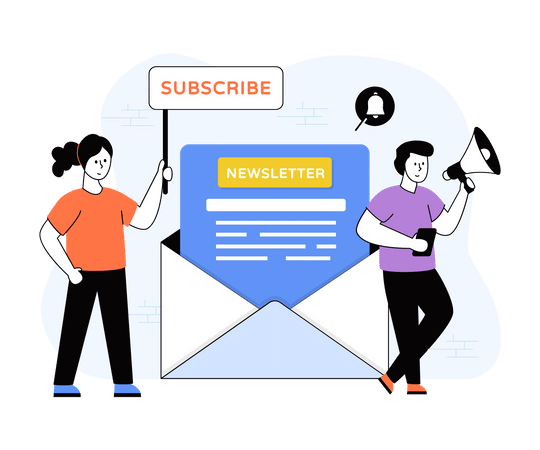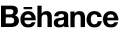The Power of Node.js and Firebase: Real-time Applications with Email Notifications
April 30, 2023
Technology ,web
Admin

The Power of Node.js and Firebase: Real-time Applications with Email Notifications
Node.js is a powerful, open-source, cross-platform, and server-side JavaScript runtime environment that allows developers to build fast and scalable applications. With Node.js, developers can build web applications, command-line tools, and even desktop applications. One of the benefits of Node.js is its integration with other technologies, such as Firebase and email notification services.
Firebase is a cloud-based platform that provides developers with a variety of tools and services to build scalable and real-time applications. Firebase provides services like Realtime Database, Cloud Firestore, Authentication, Cloud Functions, and Hosting, among others. In this article, we will explore how to integrate the Firebase database and email notification services into a Node.js application.
Firebase Database Integration with Node.js
Firebase Realtime Database is a cloud-hosted NoSQL database that allows developers to store and sync data in real time. It provides real-time data synchronization across multiple devices and platforms. With Firebase Realtime Database, developers can build applications that respond to user actions instantly.
To use Firebase Realtime Database with Node.js, you need to install the Firebase Admin SDK. The Firebase Admin SDK allows developers to interact with Firebase services from server-side code. Follow the below steps to integrate Firebase Realtime Database with Node.js.
Step 1: Create a Firebase Project and Get the Credentials
To use Firebase services, you need to create a Firebase project and get the credentials. Follow the below steps to create a Firebase project and get the credentials.
1. Go to the Firebase console and create a new project.
2. Click on the “Project settings” button and go to the “Service accounts” tab.
3. Click on the “Generate new private key” button to download the credentials file.
On the other hand, some people might argue that AI for web development is just a trend. Here are some reasons why:
Step 2: Install Firebase Admin SDK
To use Firebase Realtime Database with Node.js, you need to install the Firebase Admin SDK. Run the following command in your Node.js project to install the Firebase Admin SDK.
Step 3: Initialize Firebase Admin SDK
To use Firebase services, you need to initialize the Firebase Admin SDK. In your Node.js project, create a new file named firebase.js and add the following code.