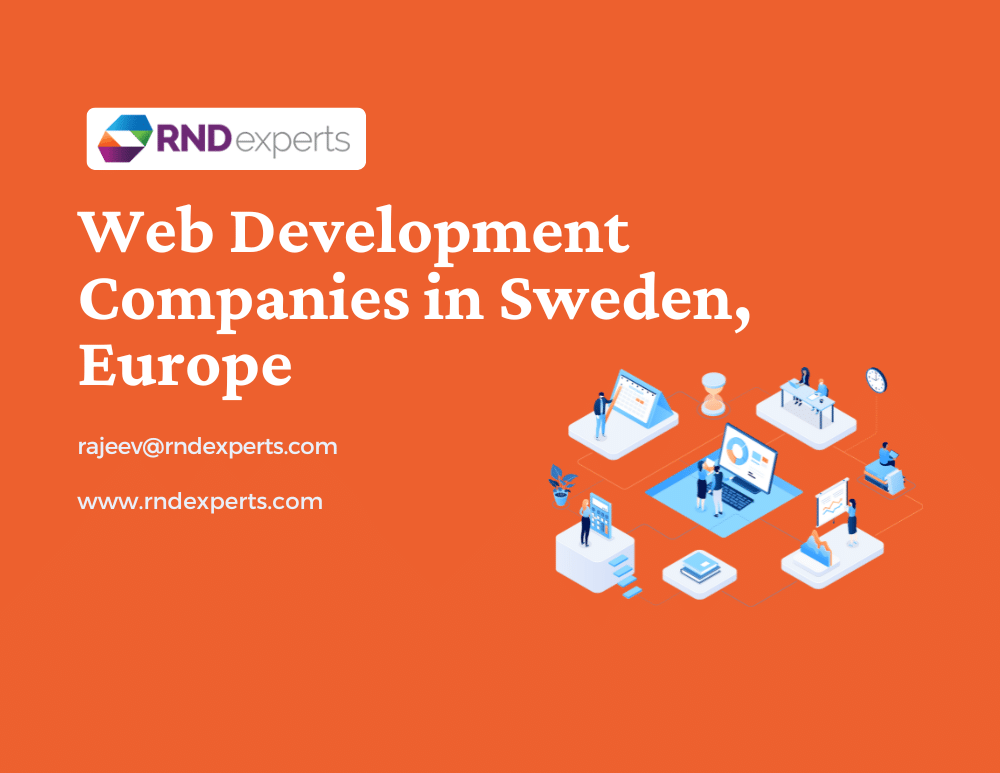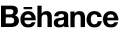In today’s digital era, finding the right web development company is crucial for businesses looking to establish or enhance their online presence. Sweden, a hub for technology and innovation, hosts many reputable web development firms. If you’re searching for the best web development companies in Sweden, Europe, here’s a step-by-step guide to help you. Here Read More…