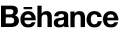Unlocking Accessibility: The Ultimate Guide to Making Your Website ADA Compliant
ADA compliance is a set of standards that aim to ensure that people with disabilities have the same access to information and services as those without disabilities. It is essential to make sure that websites, products, and services are accessible to everyone, including people with disabilities, as it is a legal requirement in many countries.
ADA compliance is a set of standards that aim to ensure that people with disabilities have the same access to information and services as those without disabilities. It is essential to make sure that websites, products, and services are accessible to everyone, including people with disabilities, as it is a legal requirement in many countries.
The Americans with Disabilities Act (ADA) was passed in 1990 to protect the rights of individuals with disabilities in the United States. The act prohibits discrimination against individuals with disabilities and requires public and private entities to provide equal access to their goods, services, and accommodations. In 2010, the Department of Justice (DOJ) issued regulations under the ADA that apply specifically to websites and online services.
In recent years, there has been an increasing focus on website accessibility, and there have been many lawsuits filed against businesses that fail to comply with ADA standards. Therefore, it is critical for businesses to ensure that their websites and products are ADA-compliant.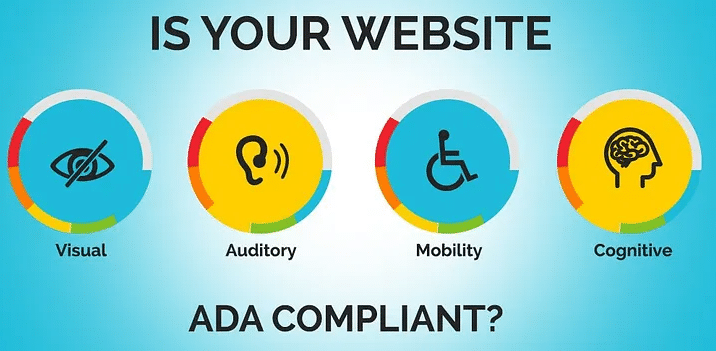
Understand the Website ADA Complaint & Guidelines:
The first step in achieving ADA compliance is to understand the guidelines set out by the ADA. The guidelines cover various aspects of web design, such as text alternatives for images, keyboard accessibility, and ensuring that forms are accessible to screen readers. Businesses should familiarize themselves with the guidelines to ensure that their websites and products meet the minimum standards for accessibility.
Accessibility guidelines:
Follow the guidelines set forth by the Web Content Accessibility Guidelines (WCAG) 2.0 or 2.1. These guidelines provide the technical requirements for making a website accessible for people with disabilities.
Keyboard navigation:
Ensure that users can navigate the website using only a keyboard. This is important for people who cannot use a mouse.
Color contrast:
Ensure that the text and background colors have sufficient contrast so that people with visual impairments can read the content.
Alternative text:
Use alternative text (alt text) for images, so that people who are visually impaired can understand what the image is.
Video captioning and transcripts:
Provide captions or transcripts for videos, so that people with hearing impairments can understand the content.
Headings and structure:
Use headings and a logical structure for the content on the website, so that people using screen readers can understand the content hierarchy.
Forms in Website ADA Complaint:
Ensure that forms are accessible, with clear labels and instructions, so that people using assistive technologies can fill them out.
Audio content:
Provide transcripts or alternative formats for audio content, so that people with hearing impairments can understand the content.
Text size in Website ADA Complaint:
Allow users to increase the text size on the website so that people with low vision can read the content.
Consistency and predictability:
Ensure that the website is consistent and predictable, with clear navigation and layout, so that people with cognitive disabilities can understand and use the website.
Make Necessary Changes:
After identifying areas of non-compliance, businesses should make the necessary changes to ensure that their websites and products meet ADA standards. This may involve changing the website or product’s design, adding alternative text for images, and ensuring that forms are accessible to screen readers.
Provide Alternative Access:
Businesses should also provide alternative access for individuals who may have difficulty accessing their websites or products. This could include providing text transcripts for audio or video content or providing alternate formats for documents.
Train Employees in Website ADA Complaint:
Finally, businesses should train their employees to ensure that they understand the importance of ADA compliance and how to maintain compliance. This includes training on web design and development best practices, accessibility testing, and how to respond to accessibility requests from customers or employees.
In conclusion, ADA compliance is critical for businesses to ensure that their websites and products are accessible to everyone, including individuals with disabilities. By understanding the ADA guidelines, conducting accessibility audits, making necessary changes, providing alternative access, and training employees, businesses can ensure that they meet the minimum standards for accessibility and avoid potential legal issues.
At RND Experts Pvt. Ltd., we understand the importance of ADA compliance and can help ensure that your website and digital products meet the necessary standards. Our experienced team of web developers, designers, and digital marketing experts can provide comprehensive ADA compliance services to ensure that your digital products are accessible to all users. Contact us today to discuss how we can help with your next project.