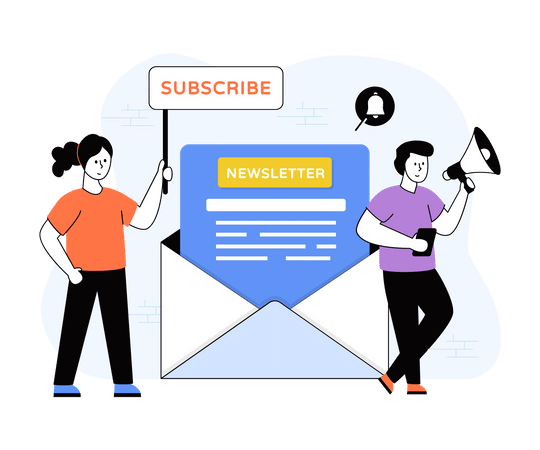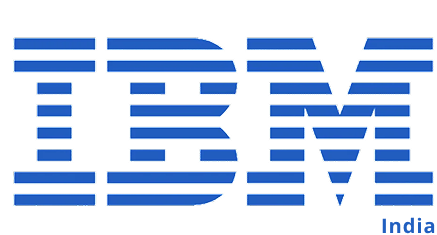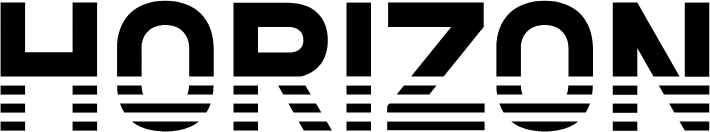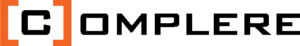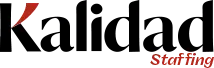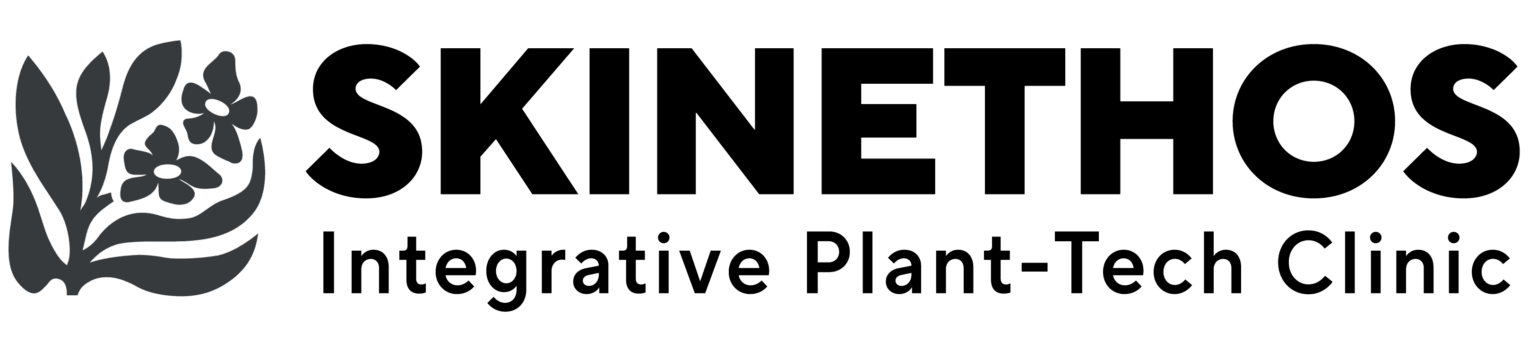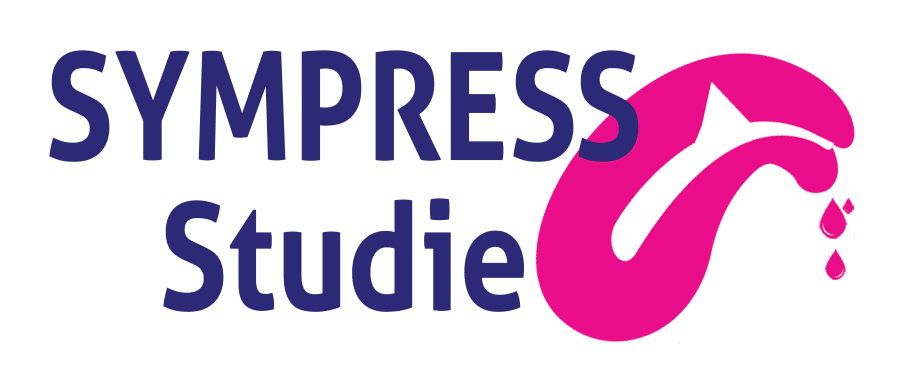How to Add Arrow Icon in Submenu
April 16, 2021
Technology
Admin

How to add arrow icon in submenu
Please copy following code and paste your css file –
.nav-menu .sub-menu li.menu-item-has-children a {background:url(images/nav_bg.png) 97% center no-repeat;}
.nav-menu .sub-menu li.menu-item-has-children .sub-menu li a {
background:none; }
Please change the class name with your class name and image name with your image name.
cheers -:)