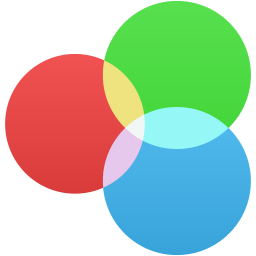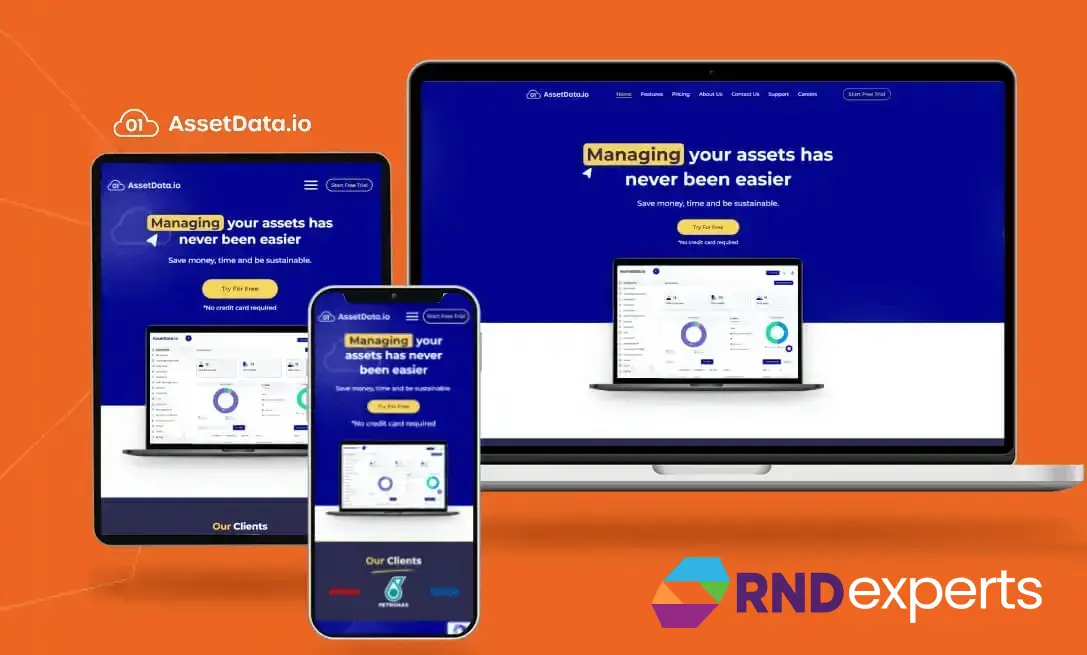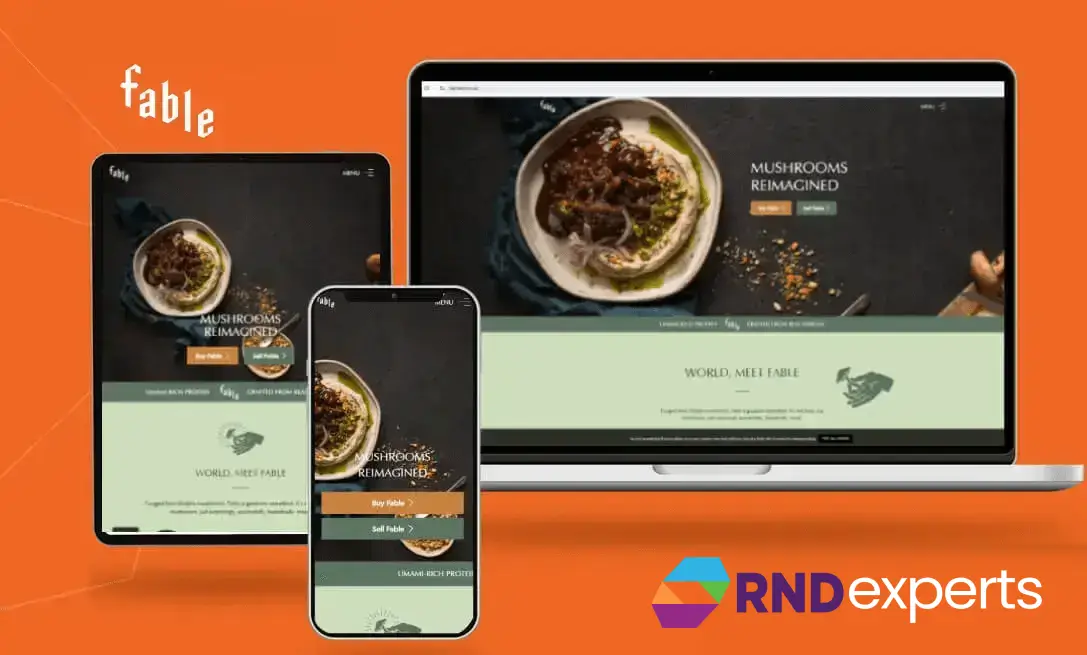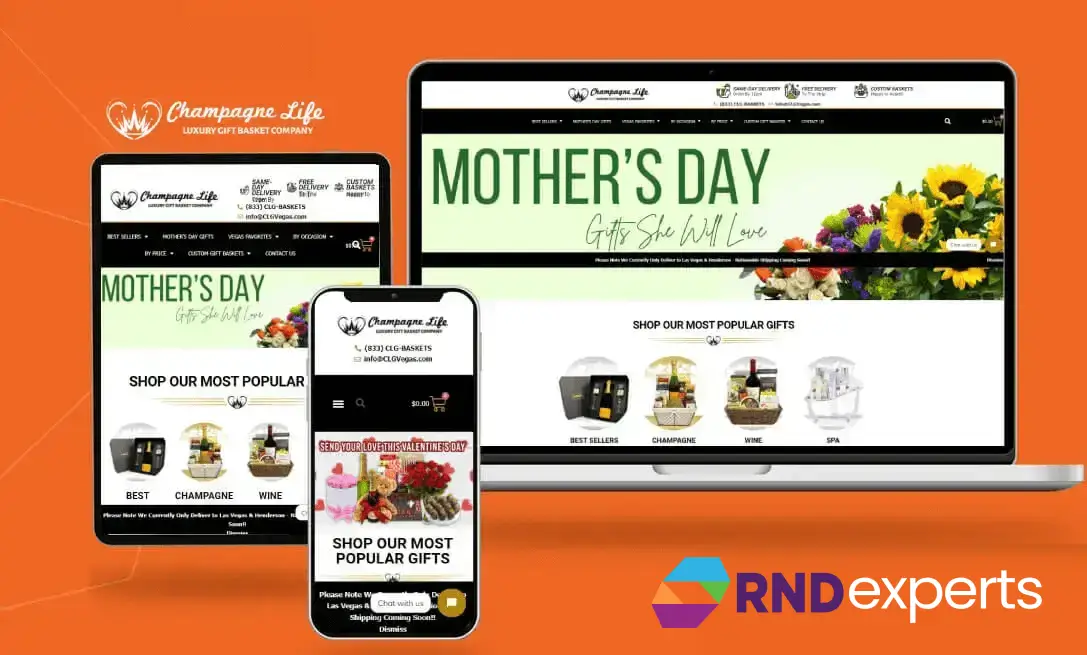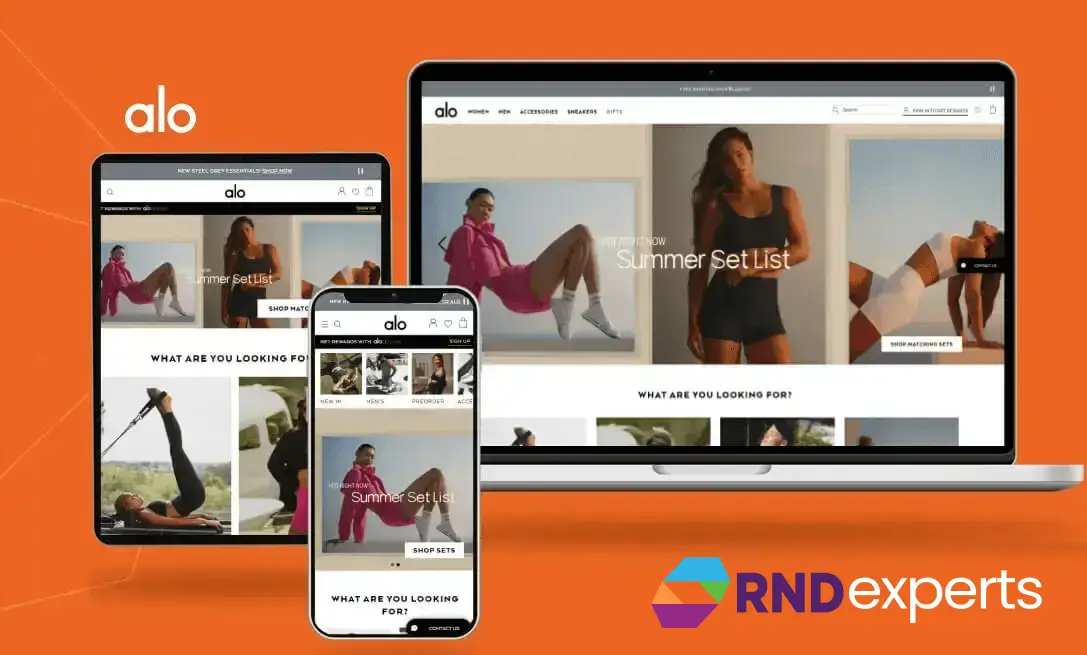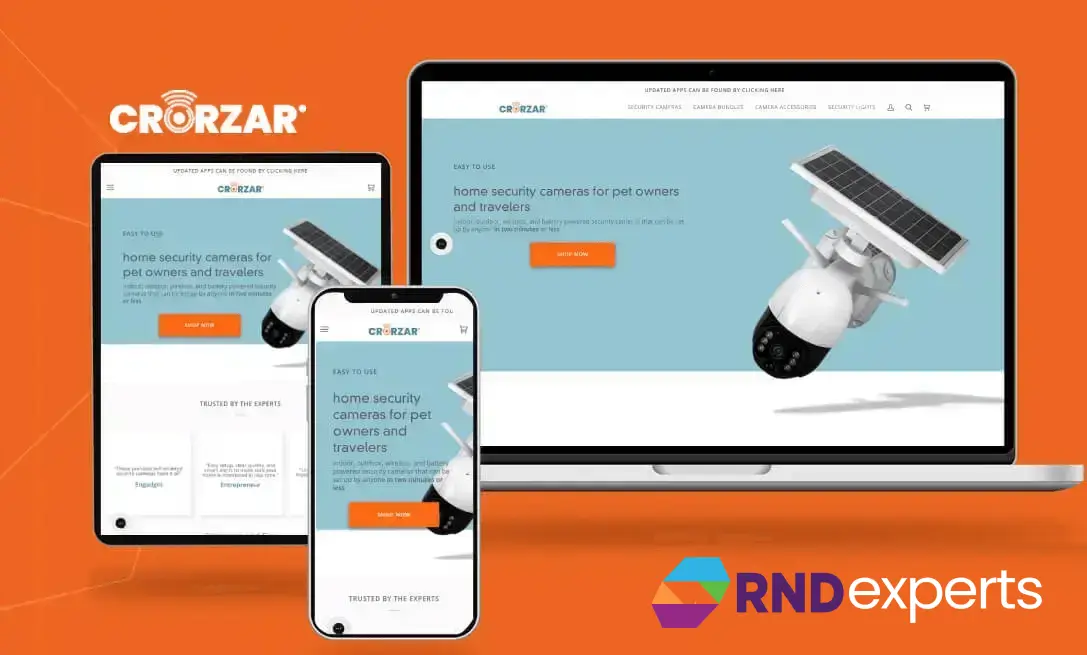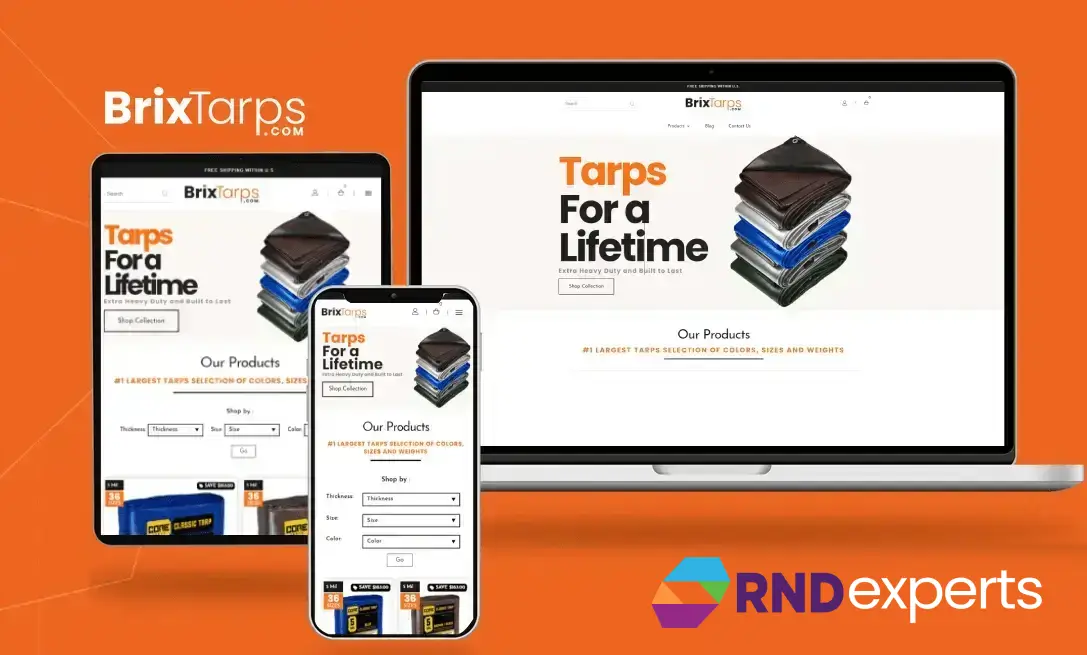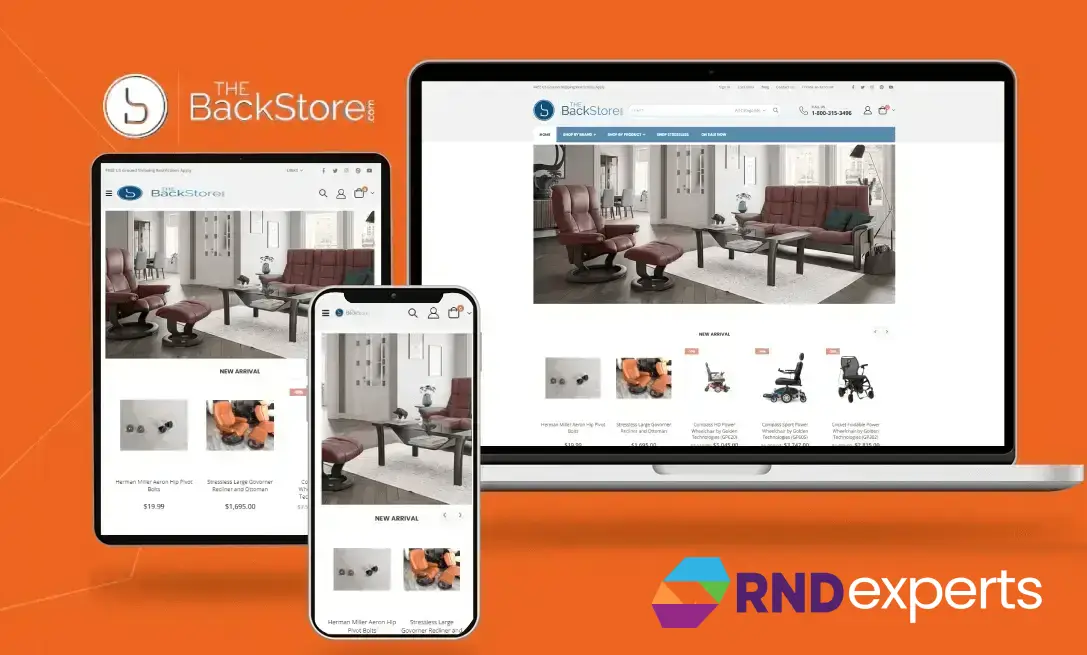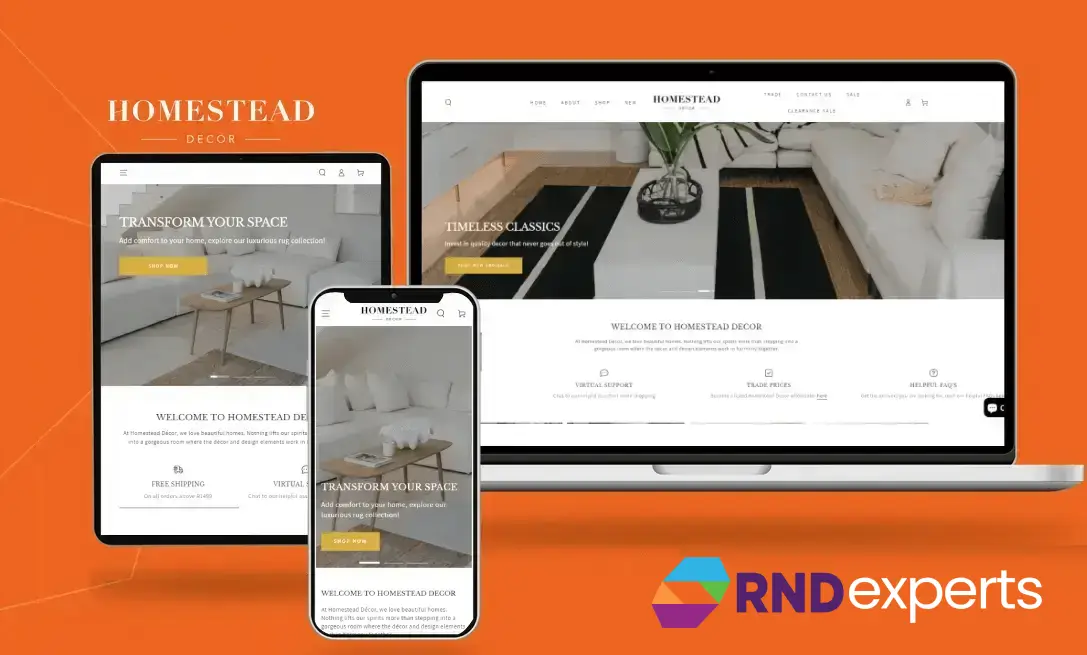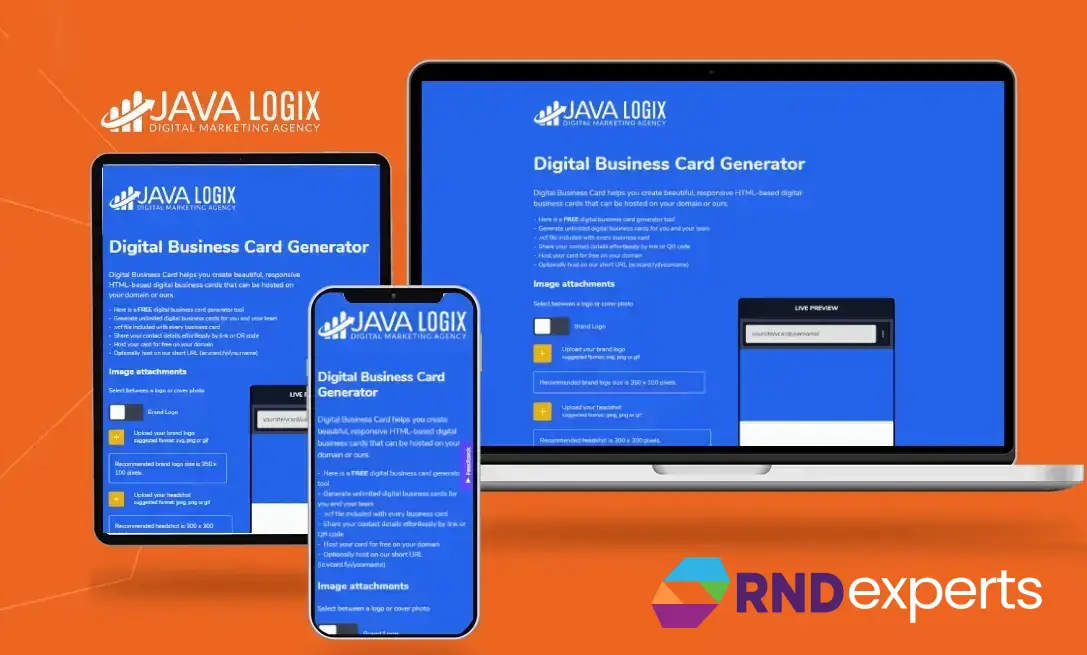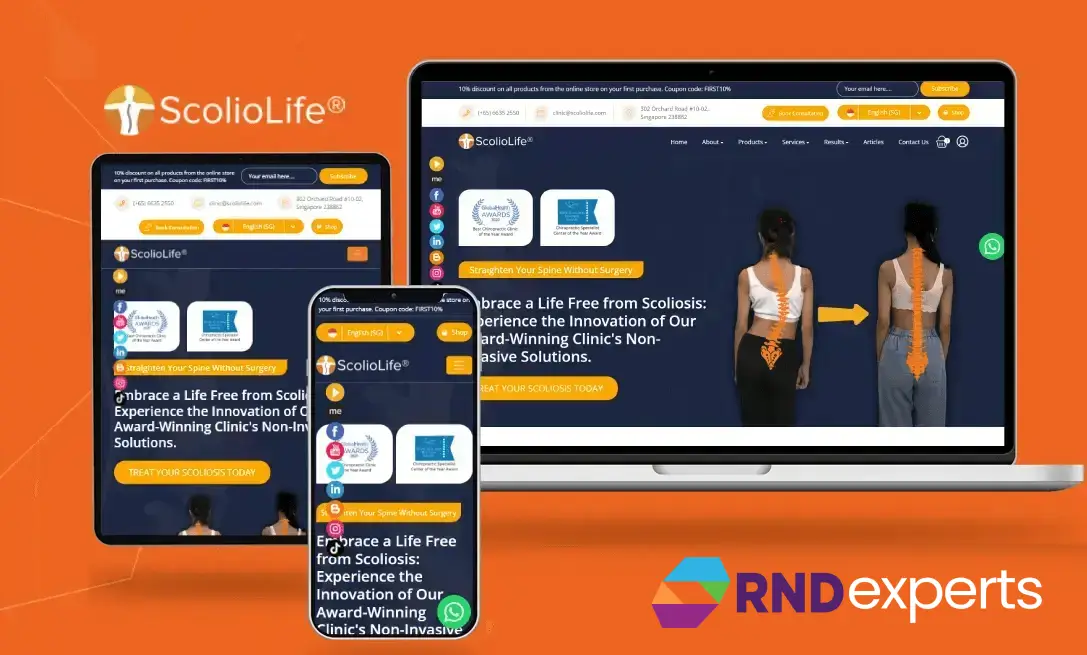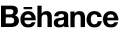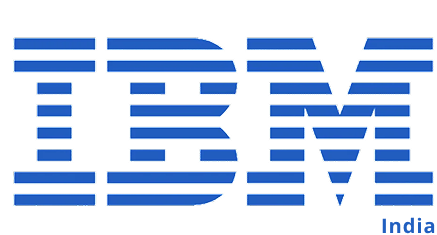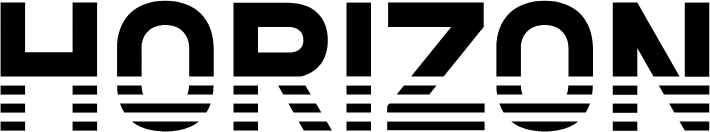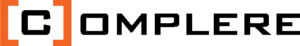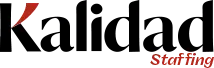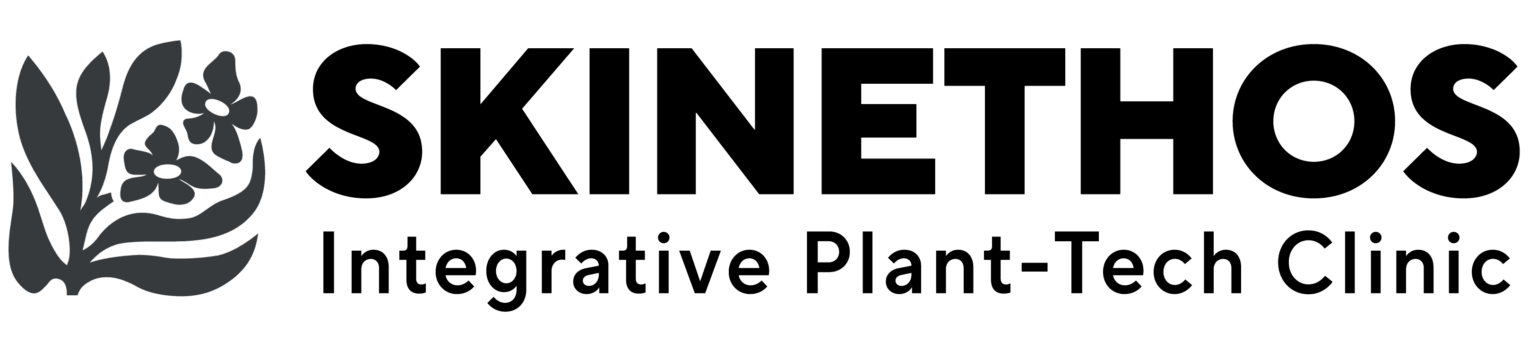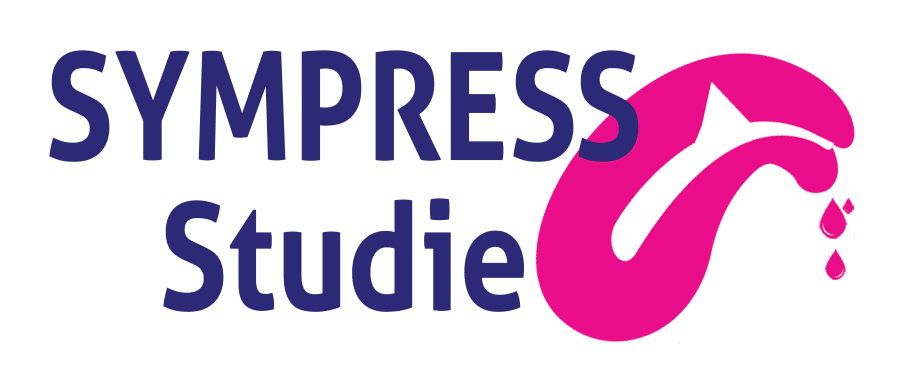E-Commerce Development Service
Ecommerce development using WooCommerce is a popular choice for businesses looking to sell products online. WooCommerce makes it easy and affordable to sell any product and service on your website.
It allows you to sell digital and physical products, take secure payments, manage inventory, and sort all your taxes automatically. WooCommerce is an open-source e-commerce plugin for WordPress. It is designed for small to large-sized online merchants using WordPress.

steps to consider when developing an e-commerce store
- Choose a hosting provider based on storage, bandwidth, and security needs.
- Install WordPress on your hosting platform.
- Install WooCommerce and configure basic settings like currency, payment, and shipping.
- Add products with details, images, variants, and categories.
- Set up payment gateways such as PayPal, Stripe, or Authorize.net.
- Manage orders and track inventory efficiently.
- Use WooCommerce extensions to enhance marketing, shipping, and customer service.
- Integrate your store with social media platforms to reach a wider audience.
- Optimize your store for SEO with keywords, product descriptions, and image alt tags.
- Provide customer support via phone, email, live chat, or WooCommerce extensions.
Ready to build smarter digital experiences?
Book a call with our experts.
Book an Appointment
What We Do
We transform your vision into high-performing, secure, and scalable e-commerce websites. Our development process emphasizes clean code, SEO-friendly architecture, and industry best practices, ensuring your online store is not only visually appealing but also easy to manage, optimized for conversions, and built for long-term success.
Custom eCommerce Development
We build tailored eCommerce websites designed to meet your specific business goals. From boutique online shops to complex multi-vendor marketplaces, our solutions are lightweight, conversion-focused, and fully optimized for all devices.
What We Deliver
- Custom storefront design and theme development
- High-conversion UX/UI and mobile-first navigation
- Optimized product pages for SEO and fast loading
- Custom product builders and advanced filtering systems
Platform Strategy & Integration
We design & implement robust online stores that drive sales and provide a seamless shopping experience. We ensure your digital storefront is secure, easy to navigate, and capable of handling high traffic volumes. Our solutions are fully customizable, scalable, optimized to help your business grow online.
Key Capabilities
- End-to-end WooCommerce setup and configuration
- Custom payment gateway and shipping integration
- Third-party API and ERP synchronization
- Secure checkout processes and data encryption
Store Extension & Feature Customization
Whether you need to add unique features to an existing store or customize a premium theme, we provide clean and efficient coding solutions that don’t compromise site speed or security.
Features
- Custom private app and plugin development
- Advanced template customization and brand alignment
- API integrations for marketing tools and social commerce
- Performance-focused checkout and cart refactoring
Maintenance, Security & Support
We provide ongoing technical support to ensure your eCommerce site remains secure, updated, and performing at its best. We manage the technical complexity so you can focus on growing your revenue.
Highlights
- Proactive security monitoring and malware protection
- Regular platform updates and plugin compatibility checks
- Speed optimization and database cleanup
- Reliable backups and 24/7 uptime support

Why Choose RND Experts Pvt. Ltd. for E-Commerce Development?
- Expert Developers: Skilled in WooCommerce, Shopify, Magento, BigCommerce, and custom e-commerce solutions.
- Custom Solutions: Tailored storefronts, themes, plugins, and APIs built to match your business needs and brand identity.
- SEO & Performance Optimized: Fast-loading, search engine-friendly stores designed to convert visitors into customers.
- Secure & Scalable: SSL-enabled, PCI-compliant checkout processes with proactive security monitoring and fraud protection.
- End-to-End Support: From setup and integration to maintenance, updates, and 24/7 technical support.
- Flexible Hiring & Transparent Pricing: Full-time, hourly, or fixed-cost engagement with clear reporting and a fully signed NDA.
- Fast Turnaround: Rapid onboarding and development process without compromising quality.