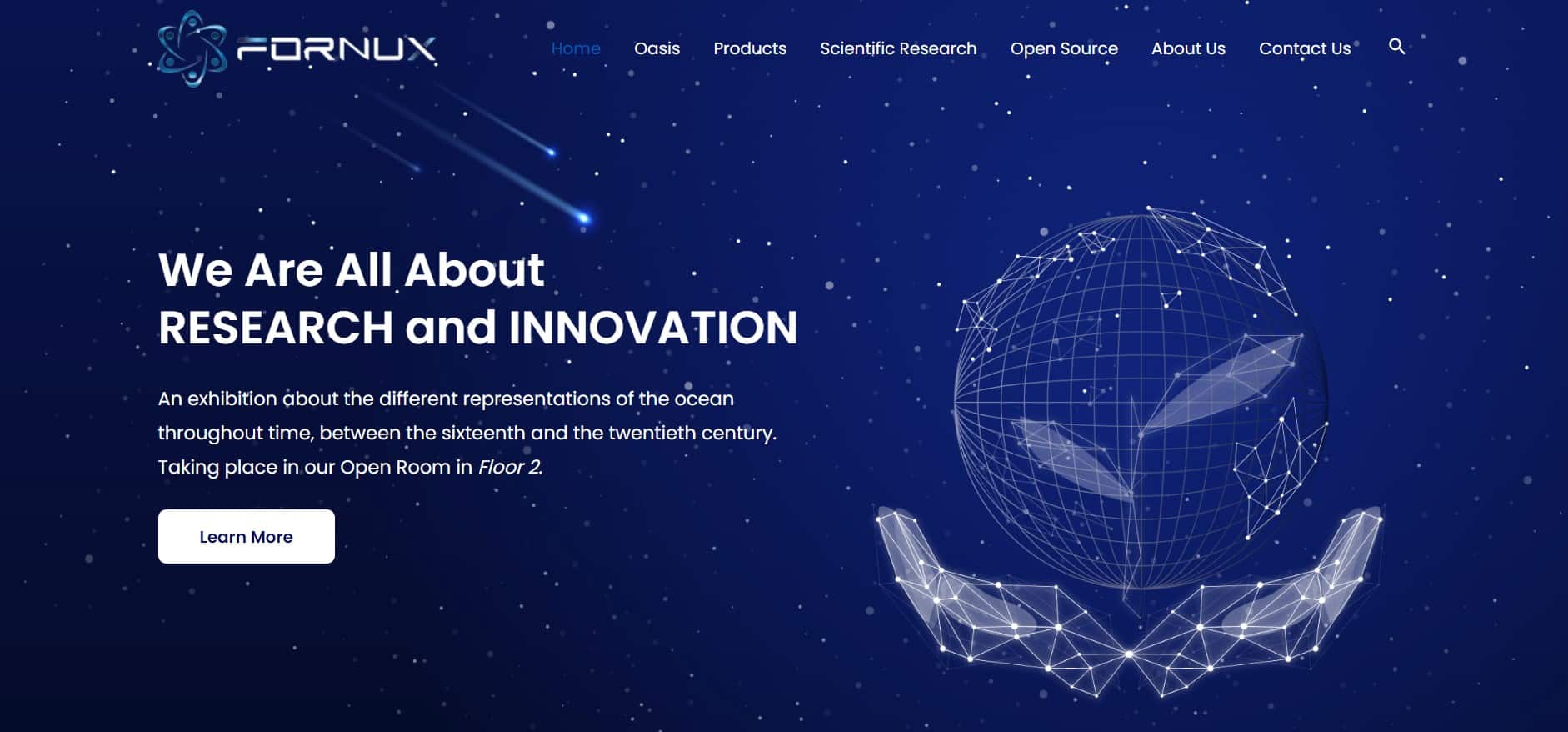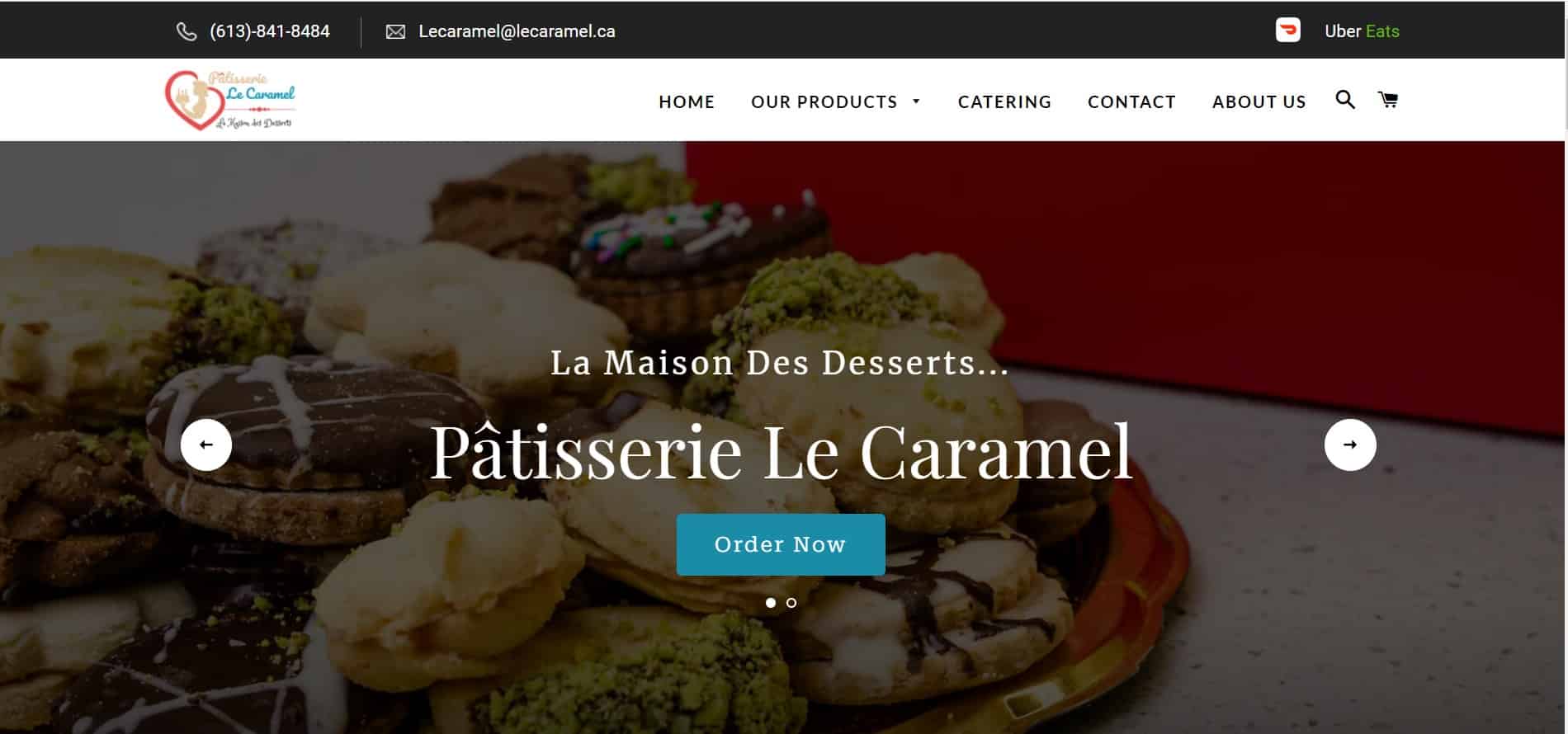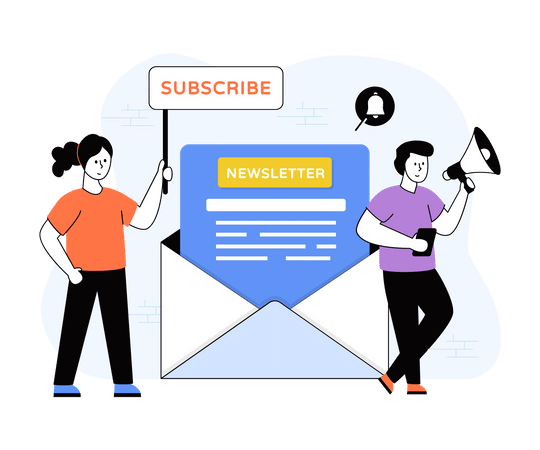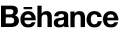8 Essential Tips for Excel to Figma Projects
June 17, 2023
web
Admin

8 Essential Tips to Excel in Your Figma Projects
Figma has quickly become one of the most popular design tools in the industry, offering a collaborative and efficient environment for designers to create stunning visuals. Whether you’re a beginner or an experienced user, there are always ways to enhance your Figma workflow and make the most out of this powerful tool. In this blog post, we will share eight valuable tips to help you master your Figma projects and boost your productivity.
Organize Your Files and Layers:
Start by organizing your files and layers in a structured manner. Use frames, groups, and naming conventions to keep your design components and elements well-structured and easy to navigate. This organization will save you time and effort when iterating on your designs or collaborating with team members.
Utilize Components and Styles:
Figma’s component and style libraries allow you to create reusable design elements, ensuring consistency throughout your project. By using components and styles effectively, you can update multiple instances simultaneously, saving valuable time and effort when making design changes.
Embrace Prototyping and Interactions:
Take advantage of Figma’s built-in prototyping features to create interactive and engaging user experiences. Use hotspots, overlays, and transitions to bring your designs to life and communicate your ideas effectively. Prototyping in Figma enables you to test and validate your design concepts before implementation.
Collaborate with Team Members:
Figma’s real-time collaboration capabilities make it easy to work with team members, clients, and stakeholders. Leverage comments, design discussions, and version history to collaborate effectively, gather feedback, and track design iterations. Collaborating in Figma ensures everyone is on the same page and helps streamline the design process.
Explore Plugins and Integrations:
Extend the functionality of Figma by exploring the wide range of plugins and integrations available. These tools can enhance your workflow, automate repetitive tasks, and provide additional design capabilities. Popular plugins include design handoff tools, color palette generators, and icon libraries.
Master Keyboard Shortcuts:
Boost your productivity by mastering Figma’s keyboard shortcuts. Familiarize yourself with common shortcuts for tasks like creating shapes, duplicating elements, grouping, aligning, and navigating the canvas. Using keyboard shortcuts will significantly speed up your design workflow and save you valuable time in the long run.
Stay Updated with Figma’s Latest Features:
Figma regularly releases updates and new features to improve the design experience. Stay informed about these updates by following Figma’s official blog, and social media channels, and participating in the Figma community. Keeping up with the latest features ensures you’re leveraging the full potential of the tool and staying ahead in your design projects.
Practice and Learn from Others:
Mastering Figma takes time and practice. Engage in regular design exercises, explore tutorials and resources available online, and learn from the Figma community. Participate in design challenges, follow influential designers, and seek inspiration from design communities to continually improve your skills and stay motivated.
By implementing these eight tips, you can enhance your Figma workflow, boost productivity, and create exceptional designs. Remember to organize your files and layers, utilize components and styles, embrace prototyping, collaborate effectively, explore plugins and integrations, master keyboard shortcuts, stay updated with Figma’s latest features, and practice continuously. With dedication and practice, you can become a master of Figma and elevate your design projects to new heights. Happy designing!
In conclusion, mastering your Figma projects requires a combination of effective organization, utilization of features, collaboration, and continuous learning. By following the eight tips mentioned above, you can enhance your workflow and create exceptional designs in Figma. However, if you want to take your projects to the next level and ensure optimal results, consider hiring the RND Experts team for your next project.
With their expertise and experience in Figma and design, the RND Experts team can provide valuable insights, guidance, and support throughout your project. They have a proven track record of delivering high-quality designs and exceeding client expectations. By partnering with the RND Experts team, you can leverage their skills and knowledge to achieve outstanding results and bring your vision to life.
So, why wait? Contact the RND Experts team today and unlock the full potential of your Figma projects. Together, you can create remarkable designs and take your project to new heights.