We Are A Team Of Award-Winning Developers, Designers, And Strategists.
Led By Our Founder, We Are Driven By Passion, Innovation, And The Successful Collaboration Of Our Team, Clients, And Users.

Scaling your Shopify development store requires a strategic approach that encompasses various aspects, from optimizing performance and enhancing user experience to streamlining operations and expanding your reach. Why Your E-commerce Needs a Shopify Development Store? One of the lesser-known gems within the Shopify ecosystem is the Shopify Development Store. This powerful tool is often overlooked Read More…

Improving website speed is essential for ensuring a positive user experience, enhancing search engine rankings, and achieving overall success. A sluggish website can disappoint visitors, leading to missed opportunities for engagement, conversions, and revenue. Thankfully, numerous strategies exist to boost website speed and optimize performance. In this article, we’ll delve into key tips and best Read More…

In the digital age, where smartphones have become an extension of our hands, it’s no surprise that mobile commerce is booming. With more and more people relying on their mobile devices to browse, shop, and interact online, ensuring your Shopify e-commerce store is optimized for mobile is no longer just a nice-to-have—it’s an absolute necessity. Read More…

Laravel stands out as a powerful and elegant PHP framework, offering developers a comprehensive set of tools and features to build robust web applications efficiently. In this blog post, we’ll delve into the world of Laravel development services, exploring what makes Laravel a preferred choice for developers and businesses alike. What is Laravel? Laravel is Read More…
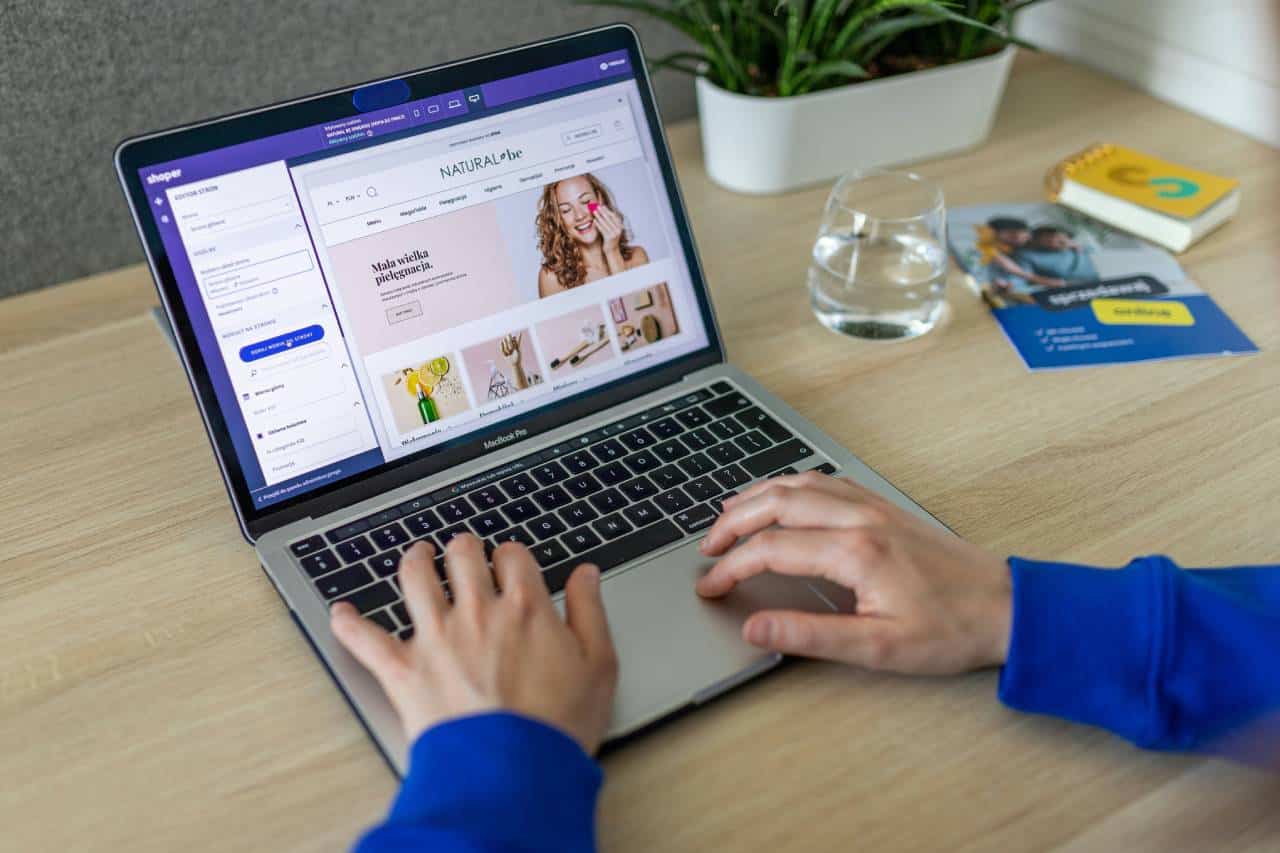
In today’s digital era, the e-commerce landscape is evolving at an unprecedented pace. As more consumers shift towards online shopping, businesses are compelled to adapt and innovate to stay relevant in this competitive market. Amidst this transformation, Shopify Developers has emerged as a powerhouse platform, empowering enterprises of all sizes to establish and scale their Read More…

Website Speed Optimization – A Complete Guide What is website speed optimization? Website speed optimization refers to the process of improving the loading speed and overall performance of a website to enhance user experience, increase visitor engagement, and improve search engine rankings. It involves various techniques and strategies aimed at minimizing the time it takes Read More…

In today’s digitally-driven marketplace, establishing an online presence is essential for any business aiming to thrive. With the rapid growth of shopify development store, the demand for robust and user-friendly platforms has soared. Among the plethora of options available, Shopify stands out as a leading choice for businesses of all sizes. However, before diving headfirst Read More…
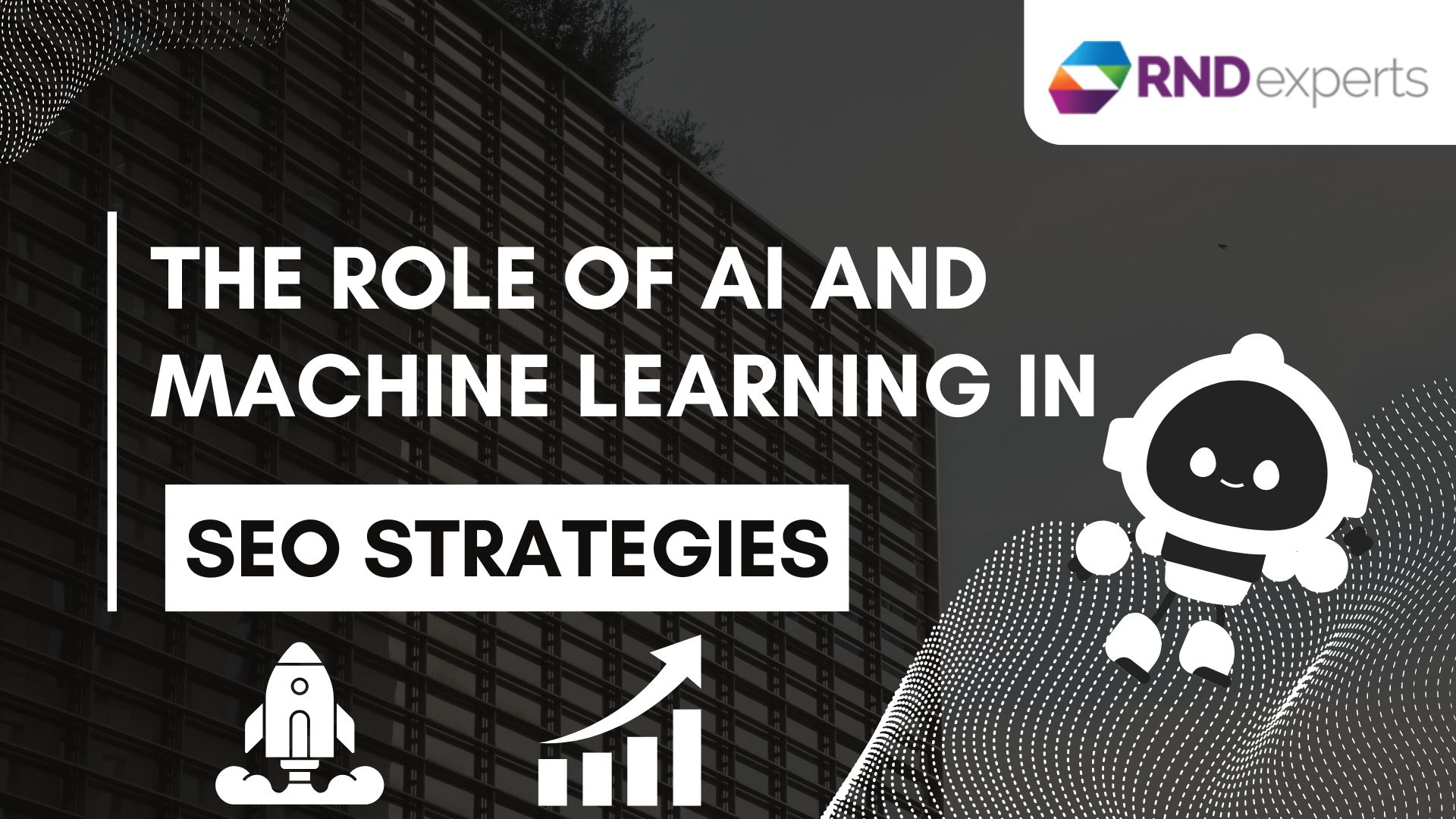
The Role of AI and Machine Learning in SEO Strategies In the world of SEO, predictive analytics fueled by AI and ML is changing the game. Instead of just reacting to trends, marketers can now anticipate them, aligning strategies with current and future user needs. Enhancing Content with AI and ML AI and ML are Read More…

As an online retailer using WooCommerce, it is essential to provide a smooth and personalized checkout experience to your customers to build trust and increase conversions. Although the platform offers several features by default, integrating custom messages can enhance the user experience further. In this blog post, we will discuss how to integrate custom messages Read More…

Welcome to RND Experts, your trusted partner for Top Shopify development services! Whether you’re starting a new e-commerce venture or looking to enhance your existing Shopify store, our team of experts is here to help you achieve your goals. With our comprehensive range of services and deep expertise in Shopify development, we’ll empower your online Read More…